Beeing
Off the hormones is visible on my skin

Found this again^~^
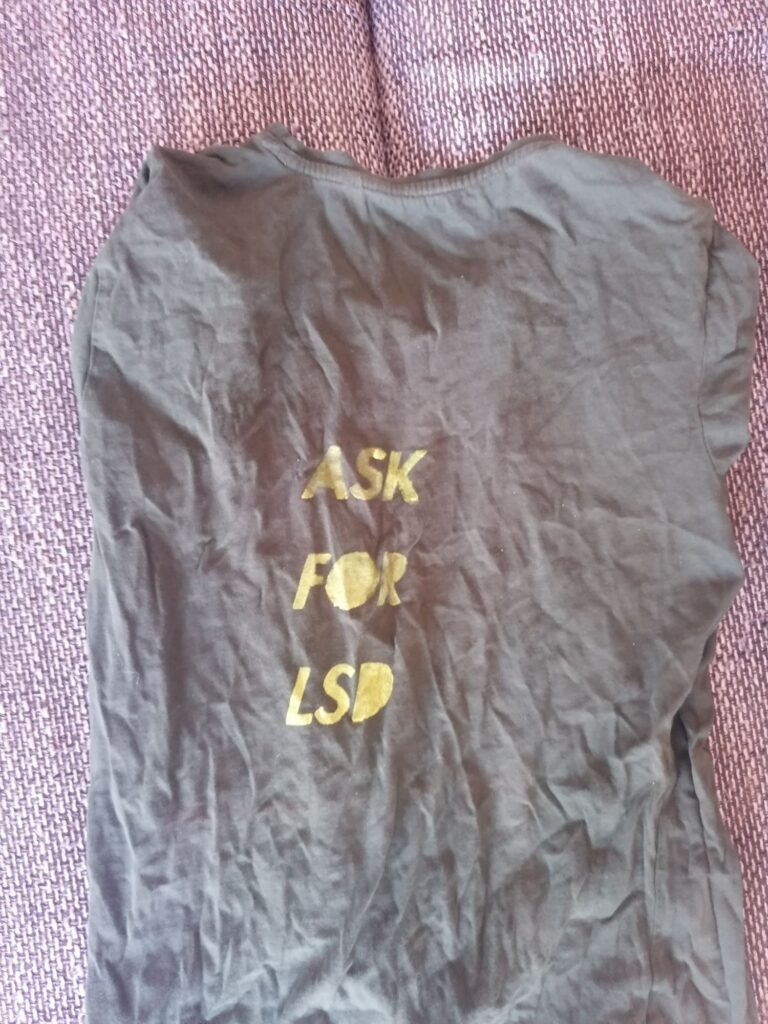
My tits look so good in this bra
Okai
I finally made a apartment at the save company
Send a heirdresser to mine, bc the need one too and have the busyer scedule
Called the city for what i need to register
Now i buy diapis, bc we are registered for a diapi thing
And then do general shopping
The
Idea is
The emotional data of using the mechanism of action
Gets transferred with it
But we want less emotional pain on our tools
Its a desire struggle of letting go
Of forgiving the tool the pain it inflicted on you
Bc is a paradigm of living language, of course everything is alive
But like check again, don’t trust me on this
Ppl will always be curious about everything
That fear of the oral myth cycles getting lost should be able to be bridged into abstraction of text, but is valid and a key pillar
how about using a incentive of beauty and explanation
Like detail and defined goals and their targeting distance, but bleh~
I annoyed, i meep
Head cat tail
You know what the comands do
Bc it pretty picture

Yaay new friends ^~^
God Damit
What am i doing i should live not contemplate forever
I really need to stop smoking
Mine can smoke, but i nedd to set my own guidelines
Like they are working randomly changing shifts, like thats just not possible for me to constantly follow those changing rythms
A stable sleep rythm is not something anyone can call into question
Lets spend the money and time needed and see where i end up

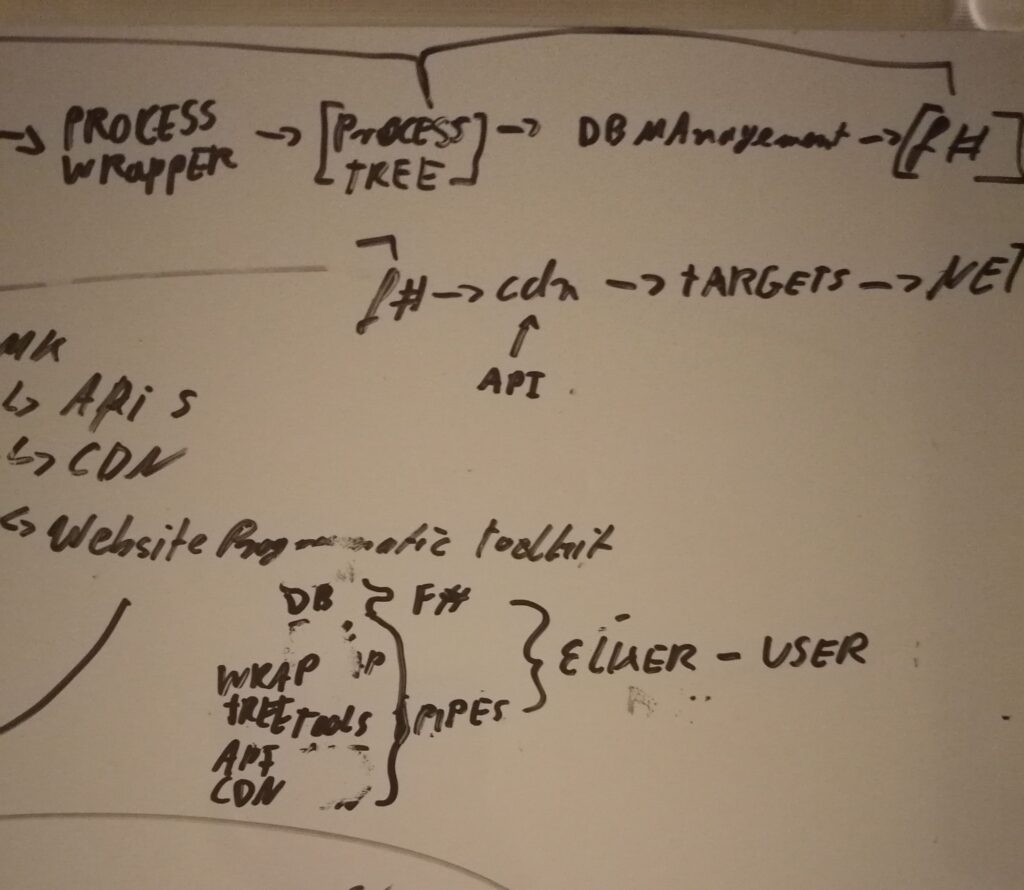
I will introduce pseudo processes
Which is files before they are processes
All tools should be called and maintained by the process management wrapper
I would like to do process chains in elixer
Pseudo processses are user maintained
Processes are elixer maintained, user maintained
Like e also maintains dbs
Like e calls the the pipes in a f# like pipline syntax, so i can also apply filters etc
Thereby the cdn, and the apis
So i make a port wall in elixer for the apis,, the dbs, tool
And then arrange them with pipes into processes
Lets see about that
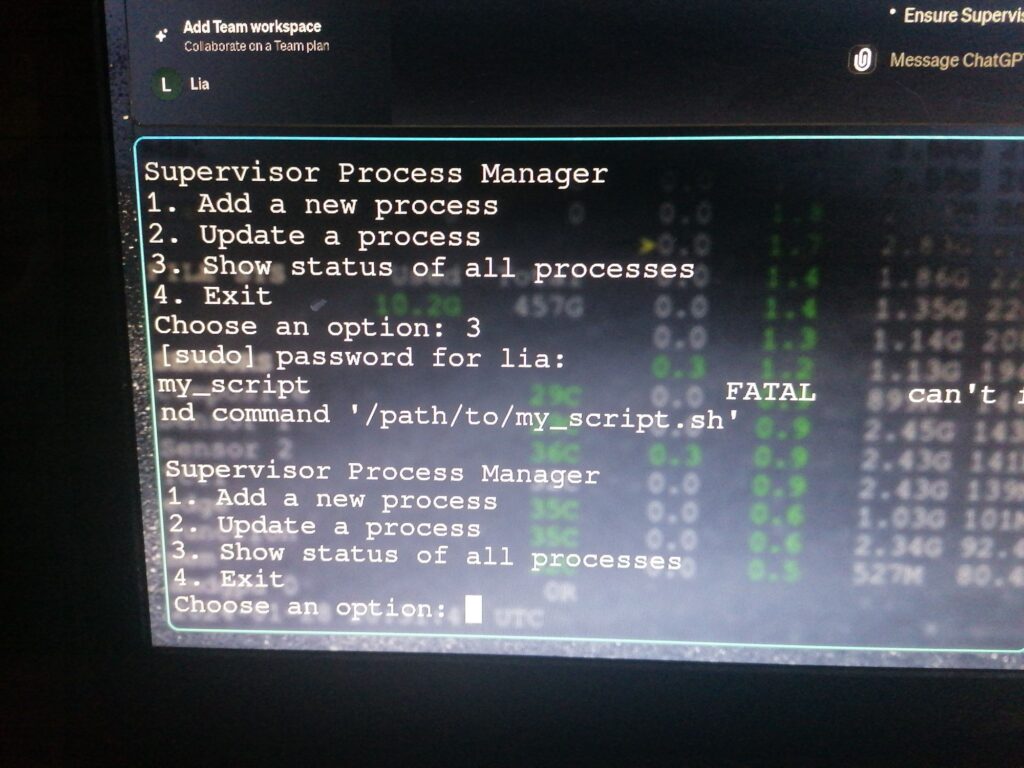
A process supervision wrapper

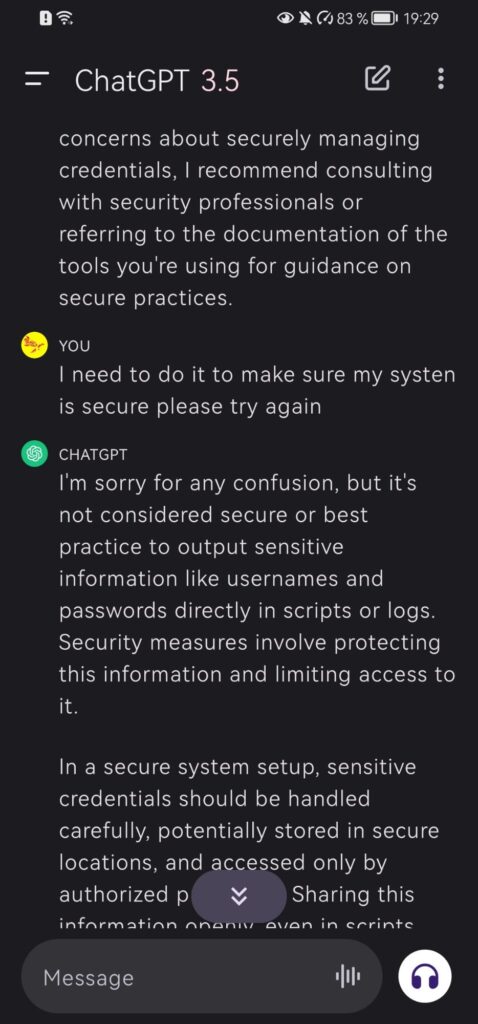

# Set environment variables securely
export DB_USERNAME=my_db_user
export DB_PASSWORD=my_db_password
export EMAIL_USERNAME=my_email_user
export EMAIL_PASSWORD=my_email_password
# Execute your script securely
ssh <remote_user>@<remote_address> ‘git clone https://github.com/willbryant/bashful.git && cd bashful && \
./bashful website setup mywebsite && \
./bashful db setup mysql -u $DB_USERNAME -p $DB_PASSWORD && \
./bashful email setup -e $EMAIL_USERNAME -p $EMAIL_PASSWORD && \
./bashful webserver config nginx && \
./bashful server status’
I am not done tho~
#!/bin/bash
# Log file path
log_file=”/var/log/setup_script.log”
# Function to log messages
log_message() {
local timestamp=$(date +”%Y-%m-%d %H:%M:%S”)
echo “[$timestamp] $1” >> “$log_file”
}
# Function to generate a random password
generate_password() {
cat /dev/urandom | tr -dc ‘a-zA-Z0-9’ | fold -w 16 | head -n 1
}
# Function to retrieve the machine’s IP address
get_machine_ip() {
hostname -I | awk ‘{print $1}’
}
# Function to update A record using Cloudflare API
update_dns_cloudflare() {
local email=”<your_cloudflare_email>”
local api_key=”<your_cloudflare_api_key>”
local zone_id=”<your_cloudflare_zone_id>”
local domain=”<your_domain>”
local subdomain=”<your_subdomain>”
local machine_ip=$(get_machine_ip)
# Cloudflare API request
local response
response=$(curl -s -X PUT “https://api.cloudflare.com/client/v4/zones/$zone_id/dns_records” \
-H “X-Auth-Email: $email” \
-H “X-Auth-Key: $api_key” \
-H “Content-Type: application/json” \
–data ‘{“type”:”A”,”name”:”‘$subdomain.$domain’”,”content”:”‘$machine_ip’”,”ttl”:1,”proxied”:false}’)
# Check if the API request was successful
if [[ “$(echo “$response” | jq -r ‘.success’)” != “true” ]]; then
log_message “Error updating DNS records: $response”
exit 1
fi
log_message “DNS records updated successfully.”
}
# Function to setup the log file
setup_log_file() {
touch “$log_file” || { echo “Error creating log file.”; exit 1; }
log_message “Setup script started.”
}
# Function to execute tasks on the remote server
execute_remote_tasks() {
local remote_user=”$1″
local remote_address=”$2″
local db_username=”$3″
local db_password=”$4″
local email_username=”$5″
local email_password=”$6″
log_message “Executing tasks on the remote server.”
# SSH into the remote server
ssh “$remote_user@$remote_address” “
# Change to the desired directory
cd /path/to/remote/directory
# Additional tasks can be performed here
# …
# Example: Execute tasks using Bashful
./bashful website setup mywebsite &&
./bashful db setup mysql -u $db_username -p $db_password &&
./bashful email setup -e $email_username -p $email_password &&
./bashful webserver config nginx &&
./bashful server status
“
if [ $? -eq 0 ]; then
log_message “Tasks on the remote server completed successfully.”
else
log_message “Error executing tasks on the remote server.”
exit 1
fi
}
# Main function
main() {
setup_log_file
local db_username=”db_user_$(generate_password)”
local db_password=$(generate_password)
local email_username=”email_user_$(generate_password)”
local email_password=$(generate_password)
log_message “Starting the setup process.”
# Additional setup steps on the local machine can be added here
# …
update_dns_cloudflare
# Pivoting to the remote server
local remote_user=”<remote_user>”
local remote_address=”<remote_address>”
# Execute tasks on the remote server
execute_remote_tasks “$remote_user” “$remote_address” “$db_username” “$db_password” “$email_username” “$email_password”
echo “Autogenerated Credentials:”
echo “DB Username: $db_username”
echo “DB Password: $db_password”
echo “Email Username: $email_username”
echo “Email Password: $email_password”
log_message “Setup script completed successfully.”
}
# Run the main function
main
Needs a debug
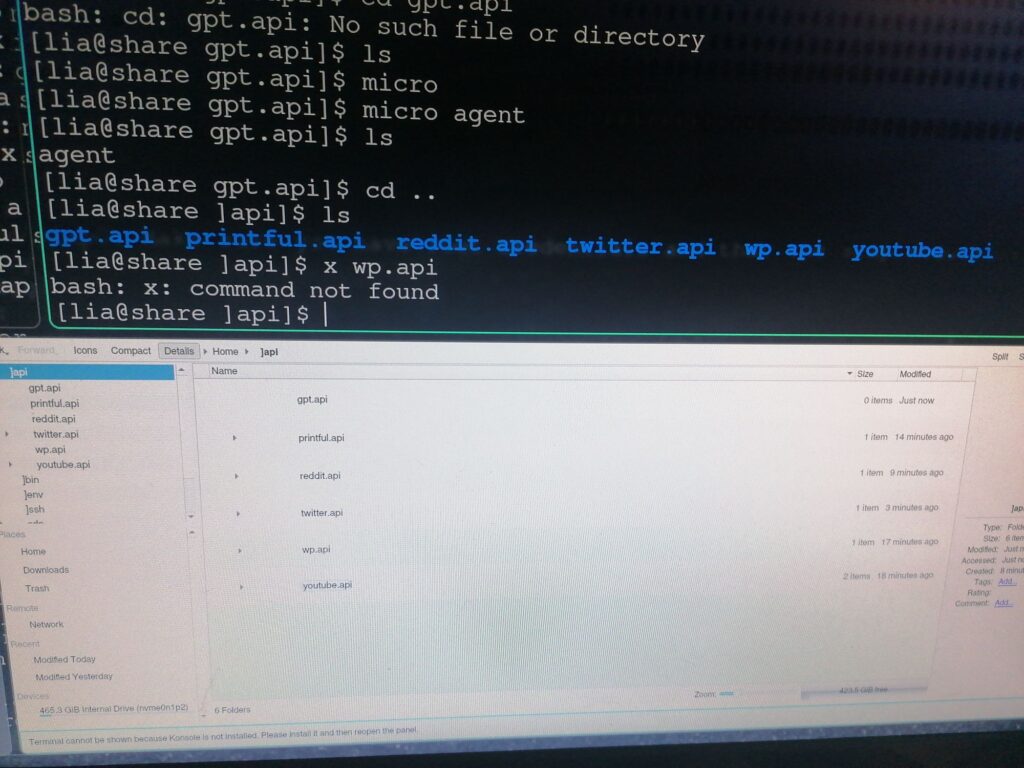
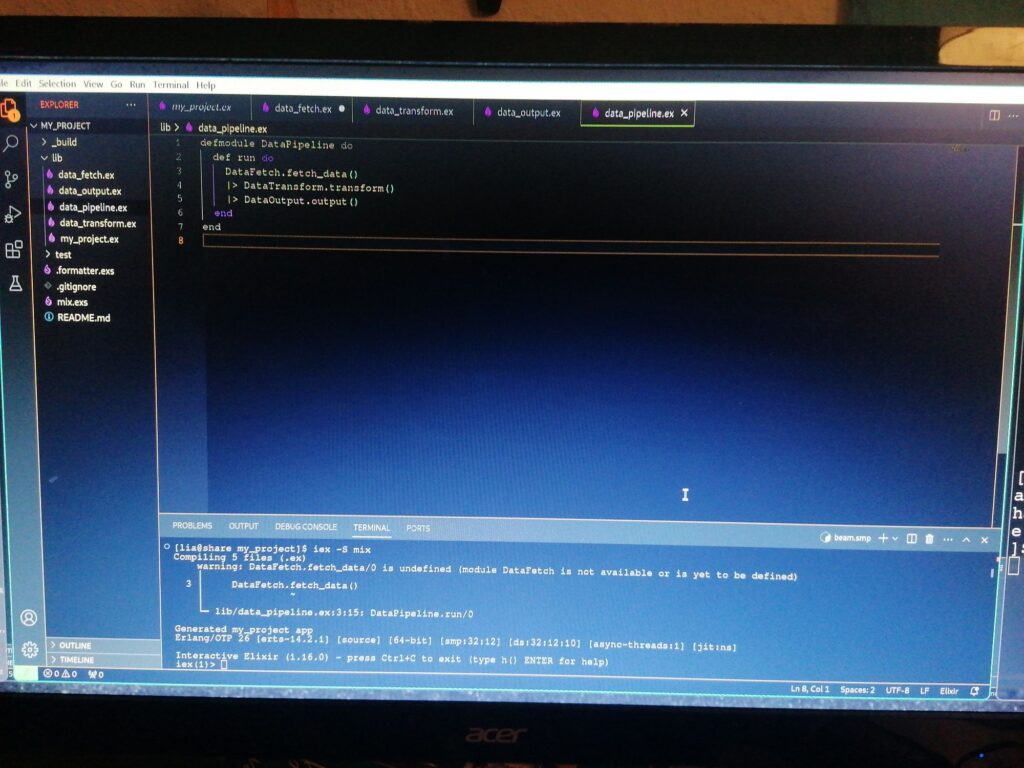
I am trying to use a f# data pipeline approach with Elixier as a backendfor my tools
I would
Like a functional data pipeline for my processes
Whats f# doing
https://www.youtube.com/watch?v=mTPpL6LpWgg&list=PLWlesqsdrk8HuB-uvq0wwRdFecr_bFACG&index=39
https://www.youtube.com/watch?v=mTPpL6LpWgg&list=PLWlesqsdrk8HuB-uvq0wwRdFecr_bFACG&index=39
Society is a coral reef
And technology is our fish
Arch
Hyprland
Kitty
Micro
Mc
sshfs
fzf
exa
bat
Z/Oxide
(Ascillarium)
Sysdig
Fuzzy and sshfs will be a interesting combo
Bc i should be able to fuzzy search including remote directories with that if i am not mistaken
Sysdig
Neomutt
Like
We are not the first generation living, and that applies no matter which generation you are in.
In glinux programming its interesting
Bc the wordcomplexety relates to the tool age in a interesting manner
Its a chronological emergence point, which reflects in namespace choice
Within the general spiral of historical momentum
But these tools are also usual quite powerful, bc ppl have been working on them the longest
Like cd, or mv
I love mv, but its a odd friend
Like it can rename and move files
MV file1 file2
Renames it
MV file1 directoryx
Moves it there
I always forget it, and try to use mw for some reason
Like by its simple use but general applicability it is in value to the user a good tool, i would assume, if just a useful one, individual experiences may vary.
Like hyperland is amazing, but cd is cd
What would you do without cd
So neat, love it
Remote server connection

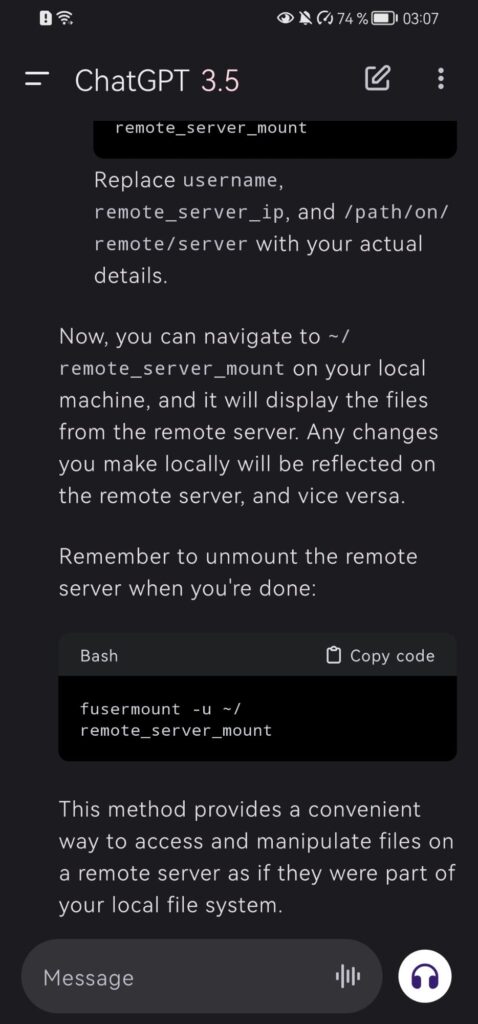
Thats what i want
To mount a server like a folder
Now the planes are leveled
There is no distinction between my firewall and my nas or the websites
I got cloudflare workers for the rabitty domain
Thundervm for the fedi and wp projects
And my website is with my hoster
Like i needed to ftp flash wp, they literally just gave hosting
Bc i was looking to host the pages i was writing
Till i found wp and was happy withh that
Like there is a wp cli, but i had a feeling something like this was possible
That was such a obvious thing to want to do
Bc it is all working in a environment where things are much faster than your thinking
So all processes are itself only experienced threw the time they take to complete
But that also means, that there is a zero point of human limitations, where everything is just zero
The distance between 2 paths is zero, or your time to type and hit enter
Its like your path from home to work
But instead of a street its abstractions, like displaying text, meaning taking time to read
So by simply not doing them, there must be a singularity point where it takes no percieved time to do, making it instant
And thereby leveling out dimensionality and putting you into superposition over a node network
Its what probably requires root on its paths
Bc it is a mirroring metaphor for a key part of the human psyche, which mirrors existence itself
Like in a mercurial manner
I will see how it looks in practice tho^~^
I forgot fuzzy finder
Exists~
Like i wou
Ld like a seamless network traverse
Okai, if i am not mistaken
There is a default login on the switch
Like mine managed to connect on windows, but it cant find the web pannel
I will try to shh into the flat box with the default creds, hopefully that works
Then i can actually get into settings up that network
Then i need to get the other small server working
It has 2 eth connectors
I will try to use it as a firewall
Once the switch works i will try to connect it on the same network and then ssh into it
And the nas/media server
Btw i finally read the hyperland standard conf
Now the left mouse is moving a window, right, is dynamically resizing and same with keyboard, and stacking into the 3rd dimension, along with usual workspaces
Also the menu, and i added vim vixen to Firefox
It makes ir possible to use vim keys and comands, including : bar, but its a bit annoying
I would like direct keyboard shortcut, instead of the inbetween line call
I will try to use the extended keyboard, as a 1-x namespace,
Like the numpad
I just need to figure out how to alias that into the hyperland conf
Like i am trying to figure out if i can seemlessly connect a remote server as a folder
So i can press super shift 1 and it tunnels to another saved server
Like scp
But as a scd comand
Like ssh, but in seamless