Like
You can just put up a html form and let ppl join and pipe that into the processinput.sh
Like you you could spam that
But the idea is
Why would you spam it, you have been given the power to just xmchnage somewhere where that behavior is normal
And core
Shall output whatever it does as a log stream
So you can do data analysis on it
To stdout
Error and mon error are treated the same, as 1 datastream to analyze
You can dirrive bank statements to do bookkeeping
Or Analyse node network depth
Like as a prototype
You still have the admin passing judgment here
They can blacklist ppl
Which we dont want
Like its allowed
Like we let ppl experiment with it and see what crystallizes out of the process
And if we see a stable montheism
We use that, or both, we’ll see
Yes, you can run it live
But running live we dont want on a server, bc there are admins
Its a interface for admins to test, and then we see what worked for them
Best case we go with something like veilid or a chain
Bc then we can avoid the admins
And let individuals interact indipendently
You can run a company pay structure or just share, but both are just a network switch away
Like this
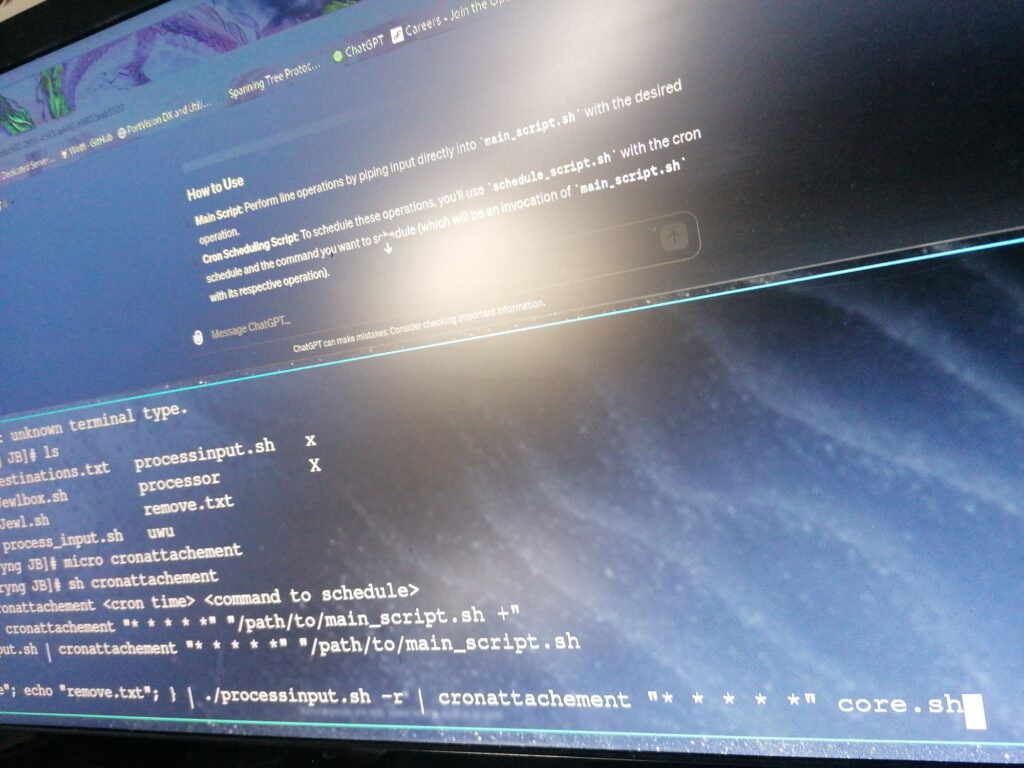
It detects if you give it a file or echo, and accordingly adds the lines to the datastream
Removes them with the – r flag, inverting the function of the tool
And then you pipe it into the cron modifyer
Which makes it a file and then scedules that file with he given time
Like cron is not complete yet
In this case, the core code
Or with my naming
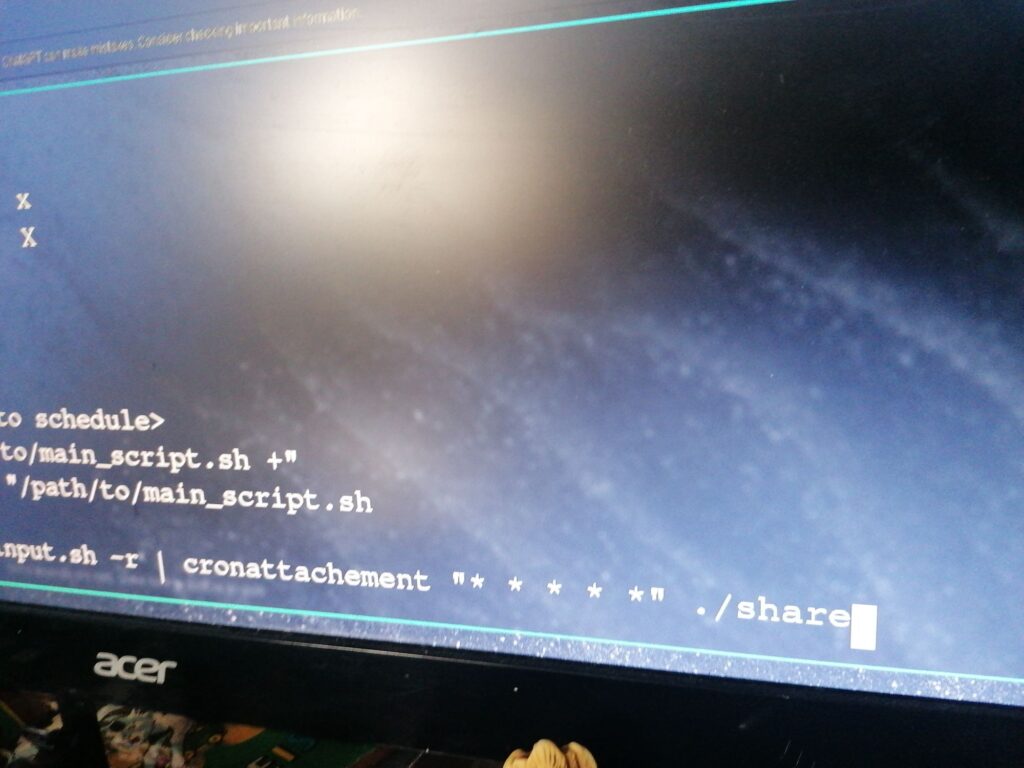
If i saw correctly, you can use multiple files, but
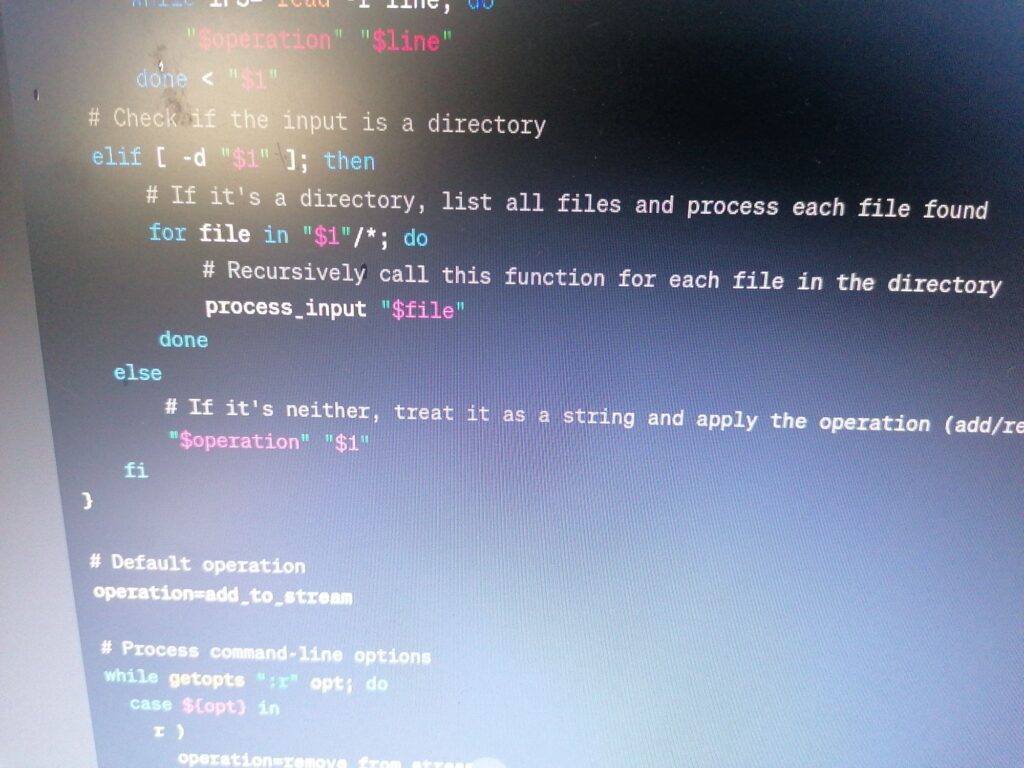
You can feed it a entire directory
To test the modified script, let’s assume you’ve saved it as process_stream.sh and made it executable with chmod +x process_stream.sh. We’ll create a simple pipeline that demonstrates both adding to and removing from the data stream using the -r flag.
Scenario:
- Adding to the Data Stream:
- We’ll echo several lines of text and a filename that contains specific lines we want to add to our data stream.
- Removing from the Data Stream:
- We’ll use the
-rflag to remove certain lines from our data stream, including lines from a file.
Setup:
- Create two files,
add.txtandremove.txt, for the demonstration. add.txtcontains:
Line to add 1
Line to add 2remove.txtcontains:
Line to removeTest Pipeline:
- Adding Lines and File Contents:
First, let’s add lines directly and from add.txt:
{ echo "Line to add 1"; echo "Line to add 2"; echo "add.txt"; } | ./process_stream.shThis command simulates adding lines to your data stream. Since it’s the initial setup, it will just output the contents of add.txt along with the echoed lines.
- Removing Lines and File Contents:
Next, to demonstrate removing lines, including those from remove.txt, we’ll append the removal operation in another call to the script:
{ echo "Line to remove"; echo "remove.txt"; } | ./process_stream.sh -rFor this to work as intended in a single pipeline where you see the effect of both adding and removing operations sequentially, you’d actually need to chain these operations in a way that reflects a real data stream manipulation. However, given the script’s current design, it treats each execution independently, starting with an empty data stream.
To effectively demonstrate both in a scripted, single execution context, consider the following hypothetical example that assumes a continuous stream or modifications to the script to support persistent state:
# Hypothetical, assumes persistent state or chained operations
{ echo "Initial line"; echo "add.txt"; echo "Line to remove" | ./process_stream.sh; echo "remove.txt" | ./process_stream.sh -r; }This setup doesn’t directly work as shown due to the stateless nature of shell scripts and their execution environment. The script processes input as a new instance each time it’s called, without memory of previous calls. Therefore, to truly test adding and then removing, you’d need a more complex setup or a script modification to maintain state across calls, such as using temporary files or modifying the script to handle continuous input in a single execution more dynamically.
#!/bin/bash
# Initialize an empty array to hold the data stream
declare -a data_stream
# Function to add input to the data stream
add_to_stream() {
data_stream+=("$1")
}
# Function to remove input from the data stream
remove_from_stream() {
# Temporarily store the data stream in another array to avoid modification issues during iteration
local temp_stream=("${data_stream[@]}")
data_stream=() # Clear the original data stream
# Iterate over the temporary stream
for line in "${temp_stream[@]}"; do
# Only add back lines that do not match the input
if [[ "$line" != "$1" ]]; then
data_stream+=("$line")
fi
done
}
# Function to process each input line
process_input() {
# Check if the input is a file
if [ -f "$1" ]; then
while IFS= read -r line; do
"$operation" "$line"
done < "$1"
# Check if the input is a directory
elif [ -d "$1" ]; then
# If it's a directory, list all files and process each file found
for file in "$1"/*; do
# Recursively call this function for each file in the directory
process_input "$file"
done
else
# If it's neither, treat it as a string and apply the operation (add/remove)
"$operation" "$1"
fi
}
# Default operation
operation=add_to_stream
# Process command-line options
while getopts ":r" opt; do
case ${opt} in
r )
operation=remove_from_stream
;;
\? )
echo "Invalid option: $OPTARG" 1>&2
exit 1
;;
esac
done
shift $((OPTIND -1))
# Read from STDIN line by line if no arguments are provided
if [ "$#" -eq 0 ]; then
while IFS= read -r line; do
process_input "$line"
done
else
# If the script receives arguments directly, process each argument
for arg in "$@"; do
process_input "$arg"
done
fi
# Output the final data stream
printf "%s\n" "${data_stream[@]}"
nod debugged
how to make it use negation makes me break my mind tho
bc
In practice, the script can be used in a Unix pipeline like so:
bash
echo “path/to/file.txt” | ./process_input.sh | some_other_command
or for direct string processing:
bash
echo “Some text” | ./process_input.sh | some_other_command
Here's how you might set up your pipeline:
bash
{ echo "Direct input line"; echo "data/file1.txt"; echo "data/file2.txt"; } | ./process_input.sh | sort | uniq -c
Example Output:
1 Direct input line
1 First file, line 1
1 First file, line 2
1 Second file, line 1
1 Second file, line 2
#!/bin/bash
# Function to process each input line
process_input() {
# Check if the input is a file
if [ -f "$1" ]; then
# If it's a file, output its contents
cat "$1"
# Check if the input is a directory
elif [ -d "$1" ]; then
# If it's a directory, list all files and process each file found
for file in "$1"/*; do
# Recursively call this function for each file in the directory
process_input "$file"
done
else
# If it's neither, treat it as a string and simply output it
echo "$1"
fi
}
# Read from STDIN line by line
while IFS= read -r line; do
process_input "$line"
done
# If the script receives arguments directly, process each argument
if [ "$#" -gt 0 ]; then
for arg in "$@"; do
process_input "$arg"
done
fi
Aaah i see
It only works when the ssh session is constantly running in the bg
How i make this permanent
Neat
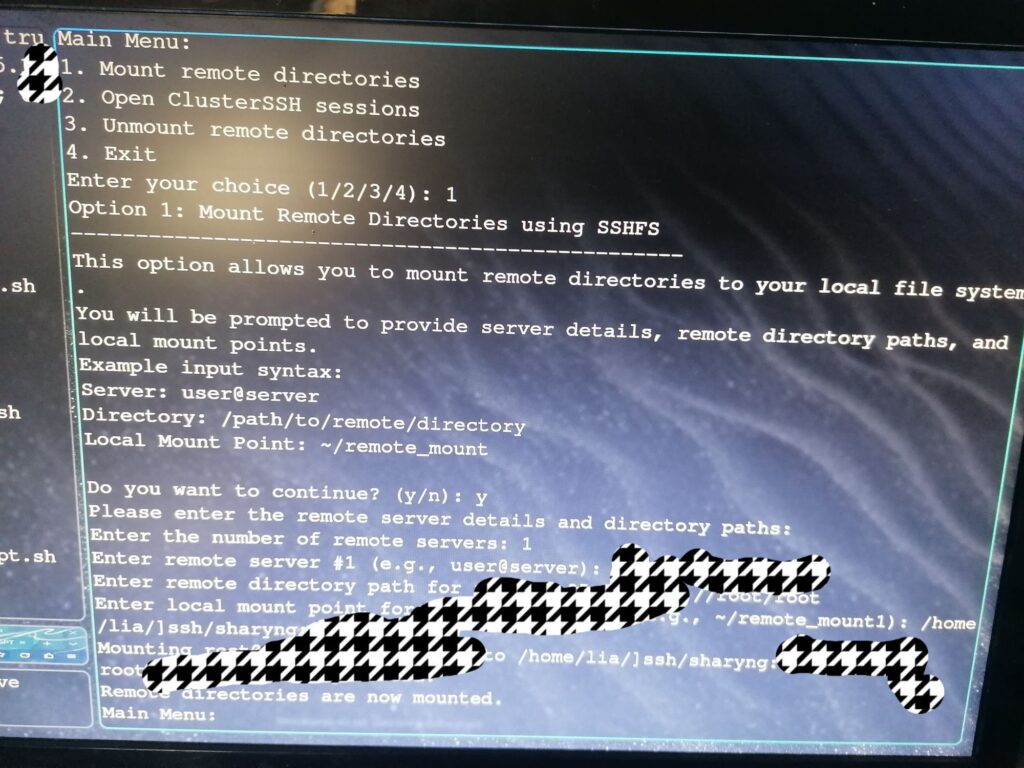
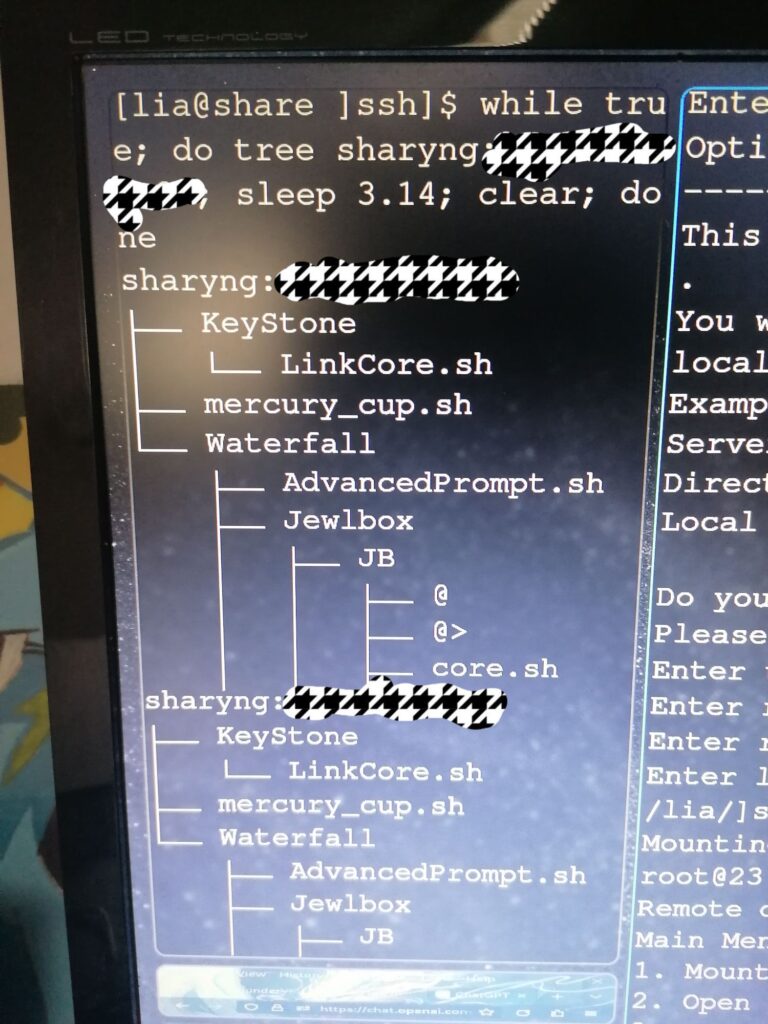
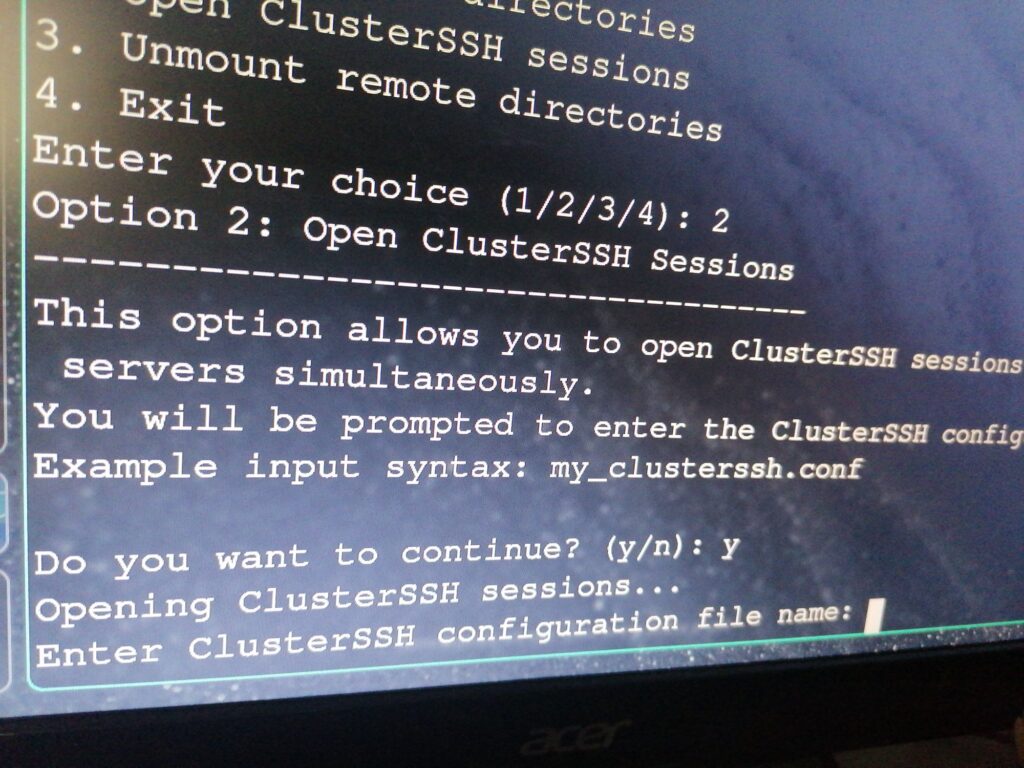
I will see about how to do that


I like it
Comfy
Would like inside fluff tho
Like there are cover fabrics for those

I will wash my hair out with tea
It removes all to hair stuff you put in them
Like I love the fabric
Its really techy for the amount of cotton in it
I like it
Hood is big enough to hide in social situations
Terence McKenna – money is obsolete (14)
https://youtube.com/watch?v=-XJKiFV68FY&si=519QXF1J4Vh-sjHz

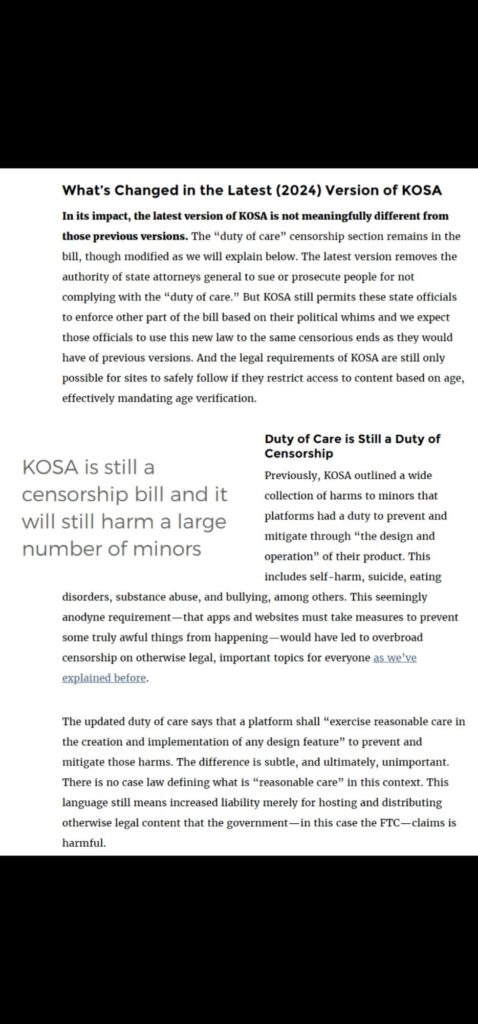
Noo, measuring by the kid means, we give the biggest tools to the youngest ppl
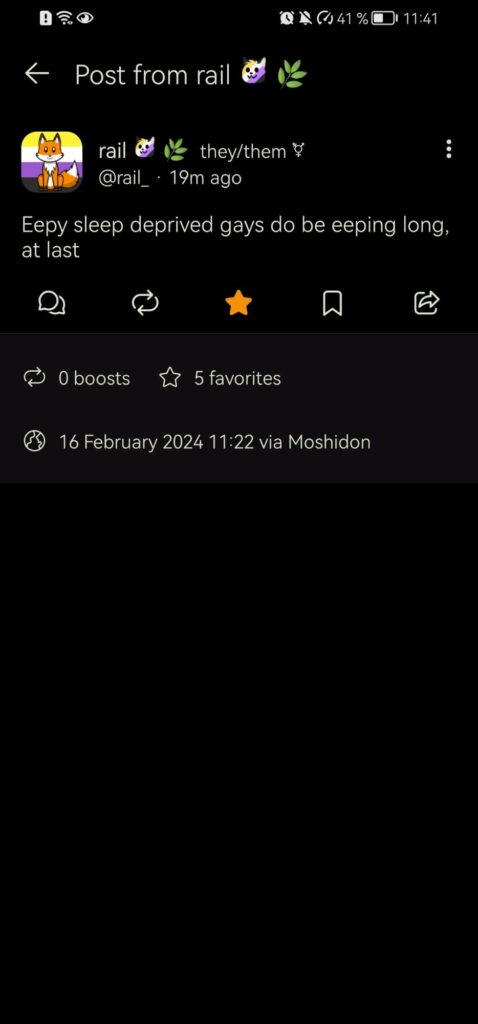
Bc existence is a abstraction
Against time, called decay/ death
Its anti Entropic
If entropy is growth/multiplying of structure and pattern
Then value is a negation of that
Its time defined by the events of decay within it
, mostly bound into objects
Like its probably more complex
But i feel like thats as existing or not as you can get
Zero is still a strange friend
Like its
That
Its value, including potential value
Its a probability curve with multiple segmented vectors
Giving 1 negation of time called value
Which we trade for other time or objects, measured by their time and potential impact on time
Like even Beauty
You got the lamp bc its pretty
Is sense and therefore time bound
Maybe you get sad when you cant see it anymore bc your roommate moved it
The potential value is a measure of longing
The core value is a measure of time
Thats also why we can trade value for time
Bc its a negation of it
But its not a linear connection, or has to be
But then you get into social variable density, never mind
Like yes is that, but currently dont see a usecase yet~
But cool
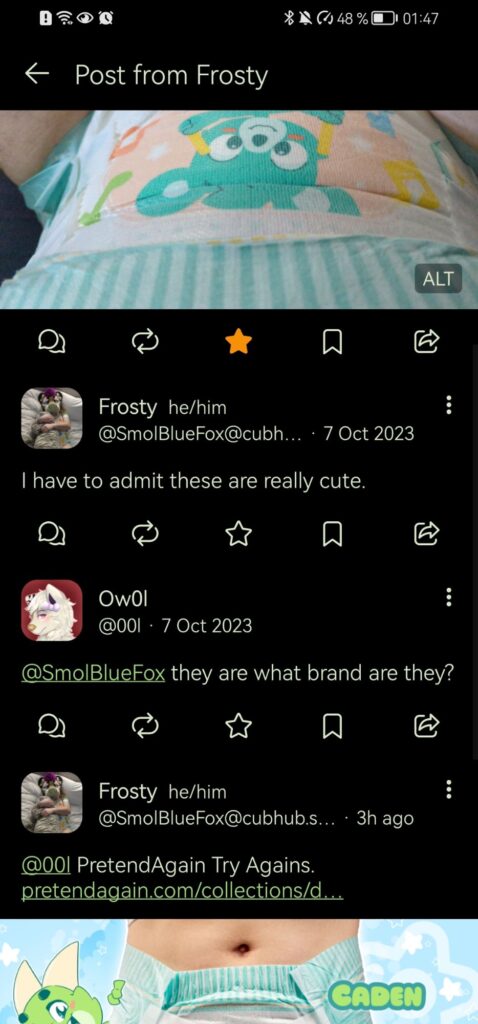
I feel like
Value is a inverse of time
That’s why it is upside down with money
I will parce out the cron into a separate script,that can be piped
And then,
Collapse the +-/* interface
Into + /
And a -r flag
Meaning, the mirror image of a negative number line can be folded back into the positive one and then just mirror with a -reverse flag
Basically
A b
Reverse
-a -b
So you operate with
Echo “Filepath” |@
Which automatically adds the list
Echo”address” which automatically adds a single address
Echo “addr” | @
And reverse flag -r
E”addr” |@ -r
Removes it
Like i can probably make it so you just pipe the output of whatever command gives you the addresses and
You pipe that into | @ | cron
And you can easily set up a structure in which everyone automatically gets payed and when they get played
You can then share money between ppl without any work at all
If I make it use the sys users as a db for monero adresses
Then I don’t even need to pipe it
It automatically distributes to every user on the system
Wtf how high was I
I will let it populate payment addresses from user db;)
No flags no comands
It just runs and distributes money
Its a button click
Huh
Interesting
I may take a small break~
It will auto cron itself based on user input and then just be already done and setup
Actually
I need to command to do easy script interactions
But like first
Automatic setup and running after user in
And then with the command you can change the operational things,via the user making and deleting process
Like I may adapt my simpler wrapper onto that two
And then I have 1 node sitting processing transactions
As soon as that node is up
Ppl can donate to the project and everyone on the team gets money if something gets donated
Without anyone doing anything to facilitate that
Besides a server being up
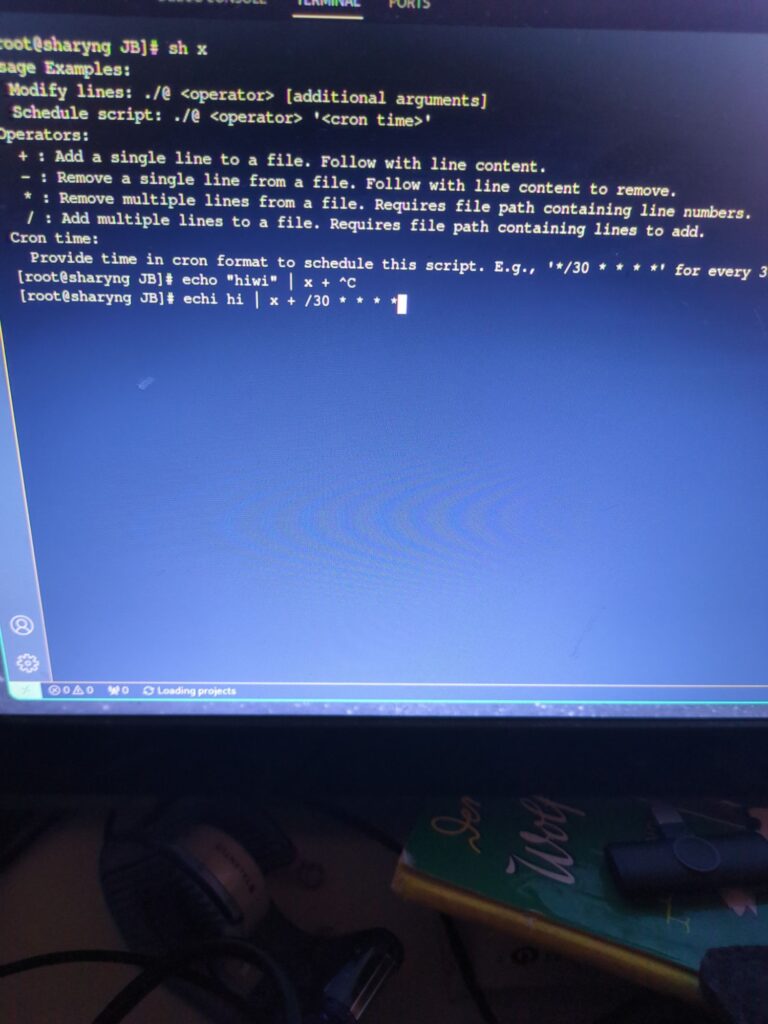
filename can be changed as alias
You can change space in terms of network size and time in terms of cron sceduling
as
@ +*/ Crontime
piping a path should autodetect / as its function without providing the flag
and a string as + function
but doesnt seem to be currently working to detect, maybe me
maybe it now always needs a cron which would be a pain
but yes, manipulates space/structure and time in 1 command
as soon as i debug core,,,
nah, permisssion denied on ./@, something is off
but frontend exists , backend needs a debug, it speaks uwu
and breaks your mind to comprehend
i like it<3
like if you color the printed log list by how often a adress is used ,
, , i nini now..~
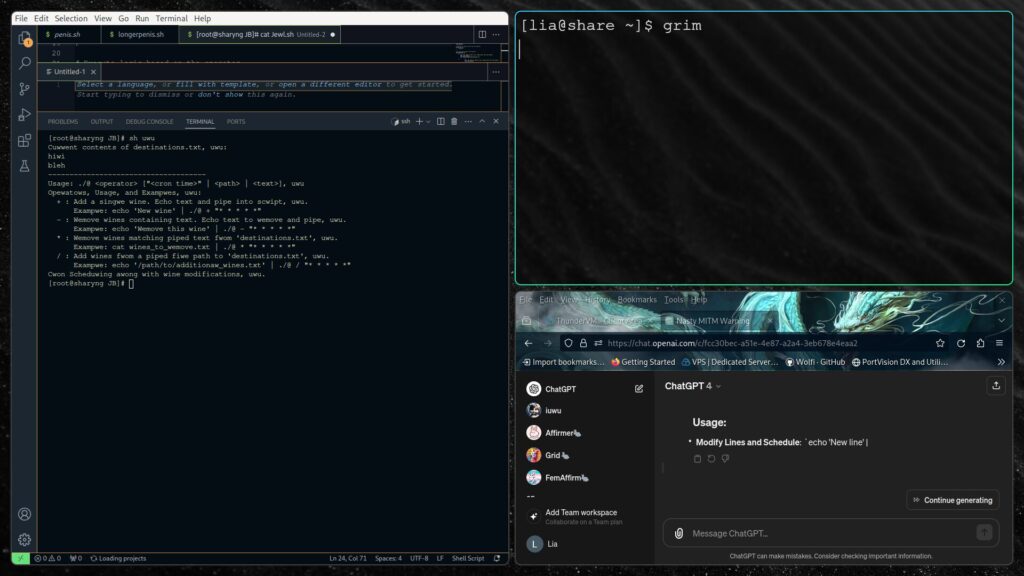
#!/bin/bash
# Define the script path (adjust to your script's actual path, uwu)
SCRIPT_PATH="/path/to/@"
# Display the cuwwent contents of destinations.txt at the stawt, uwu
echo "Cuwwent contents of destinations.txt, uwu:"
cat destinations.txt
echo "-------------------------------------"
# Dispway usage exampwes and expwain featuwes, uwu
print_usage() {
echo "Usage: ./@ <operator> [\"<cron time>\" | <path> | <text>], uwu"
echo "Opewatows, Usage, and Exampwes, uwu:"
echo " + : Add a singwe wine. Echo text and pipe into scwipt, uwu."
echo " Exampwe: echo 'New wine' | ./@ + \"* * * * *\""
echo " - : Wemove wines containing text. Echo text to wemove and pipe, uwu."
echo " Exampwe: echo 'Wemove this wine' | ./@ - \"* * * * *\""
echo " * : Wemove wines matching piped text fwom 'destinations.txt', uwu."
echo " Exampwe: cat wines_to_wemove.txt | ./@ * \"* * * * *\""
echo " / : Add wines fwom a piped fiwe path to 'destinations.txt', uwu."
echo " Exampwe: echo '/path/to/additionaw_wines.txt' | ./@ / \"* * * * *\""
echo "Cwon Scheduwing awong with wine modifications, uwu."
}
# Ensure an opewatow is pwovided
if [[ $# -lt 2 ]]; then
print_usage
exit 1
fi
operator=$1
cron_schedule=$2
shift 2 # Pwepawe additional arguments fow use
# Validate the opewatow
if ! [[ "$operator" =~ ^[\+\-\*/]$ ]]; then
echo "Invawid opewatow: $operator, uwu"
print_usage
exit 1
fi
# Wead piped input if pwesent, othewwise set to empty, uwu
piped_input=$(cat)
# Function to update cwon job fow this scwipt, uwu
schedule_with_cron() {
(crontab -l 2>/dev/null | grep -v "$SCRIPT_PATH"; echo "$cron_schedule $SCRIPT_PATH $operator") | crontab -
echo "Scwipt scheduled with cwon: $cron_schedule, uwu"
}
# Main wogic fow opewatow actions
case $operator in
+)
content="${@:-$piped_input}"
echo "$content" >> destinations.txt
;;
-)
content="${@:-$piped_input}"
sed -i "/$content/d" destinations.txt
;;
\*)
[[ -n "$piped_input" ]] && echo "$piped_input" > /tmp/@_temp.txt || touch /tmp/@_temp.txt
while IFS= read -r line; do sed -i "/$line/d" destinations.txt; done < /tmp/@_temp.txt
rm /tmp/@_temp.txt
;;
/)
[[ -n "$piped_input" ]] && { echo "$piped_input" >> destinations.txt; } || echo "No piped content weceived, uwu."
;;
esac
# Scheduwe with cwon if a scheduwe is pwovided, uwu
[[ -n "$cron_schedule" ]] && schedule_with_cron
# Dispway the updated contents of destinations.txt, uwu
echo "Updated contents of destinations.txt, uwu:"
cat destinations.txt
echo "-------------------------------------"
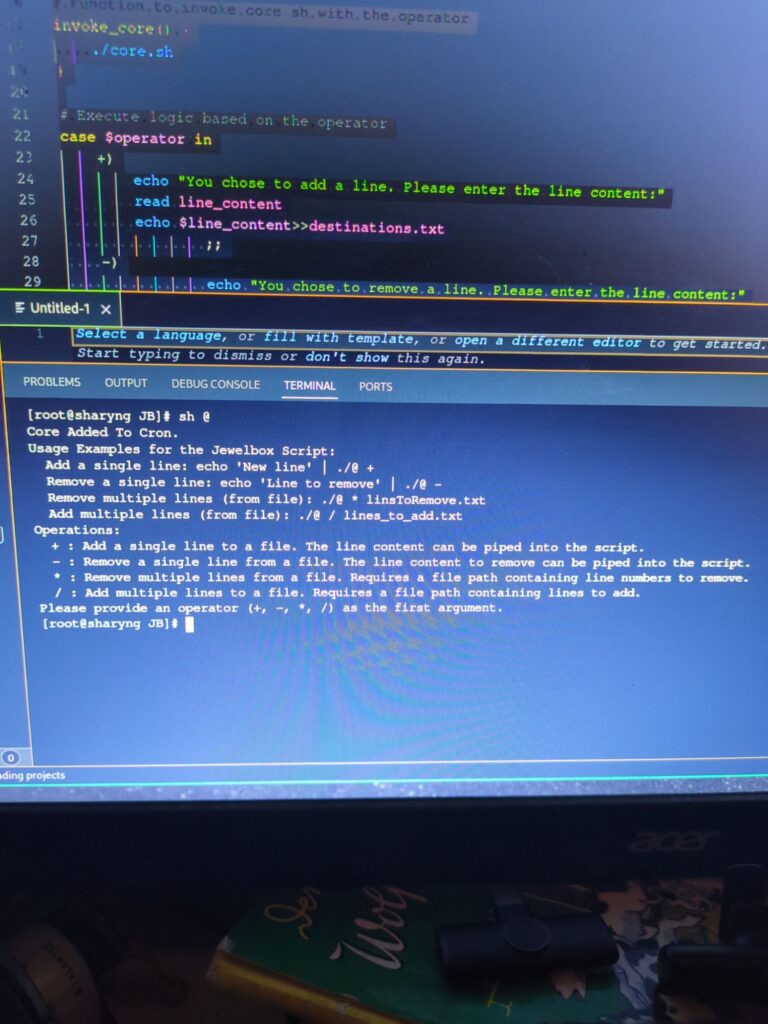
It crons core
And then uses sting and list manipulations to change the data amount
Now I need to make it let you choose the cron interval
It is aliased as @
With +-/* modifier flags
Whatever you pipe into it,gets piped to the next script in the pipe
It should
Admin is
Bc we want ppl to experiment with it
We need a human interface
But yes you can just bot that
not debugged
[root@sharyng JB]# cat Jewl.sh
#!/bin/bash
echo "Welcome to the Jewelbox Script"
echo "This script performs operations and modifies file lines based on the provided mathematical operator."
echo "Operations:"
echo "+ : Add a single line to a file. You'll be prompted to enter the line content and the target file path."
echo "- : Remove a single line from a file. You'll be prompted to enter the line number and the target file path."
echo "* : Remove multiple lines from a file. You'll be prompted to enter the file path containing line numbers to remove and the target file path."
echo "/ : Add multiple lines to a file. You'll be prompted to enter the file path containing lines to add and the target file path."
echo "Please provide an operator (+, -, *, /):"
# Directly read the operator from stdin
read operator
# Function to invoke core.sh with the operator
invoke_core() {
./core.sh
}
# Execute logic based on the operator
case $operator in
+)
echo "You chose to add a line. Please enter the line content:"
read line_content
echo $line_content>>destinations.txt
;;
-)
echo "You chose to remove a line. Please enter the line content:"
read line_content
sed -i "/$line_content/d" "sed -i ~/destinations.txt"
;;
\*)
echo "You chose to remove multiple lines. Please enter the filepath containing line numbers to remove (one per line):"
read line_numbers_filepath
echo "Enter the target filepath to modify:"
read filepath
mv filepath /destinations.txt
while IFS= read -r line_number; do
sed -i "${line_number}d" "$filepath"
done < "$line_numbers_filepath"
echo "Lines removed from $filepath."
;;
/)
echo "You chose to add multiple lines. Please enter the filepath containing lines to add (one per line):"
read lines_to_add_filepath
echo "Enter the target filepath to modify:"
read filepath
mv filepath /destinations.txt
cat "$lines_to_add_filepath" >> "$filepath"
echo "Lines added to $filepath."
;;
*)
echo "Invalid operator. Please use +, -, *, or /."
exit 1
;;
esac
# Invoke core.sh with the operator after performing the action
invoke_core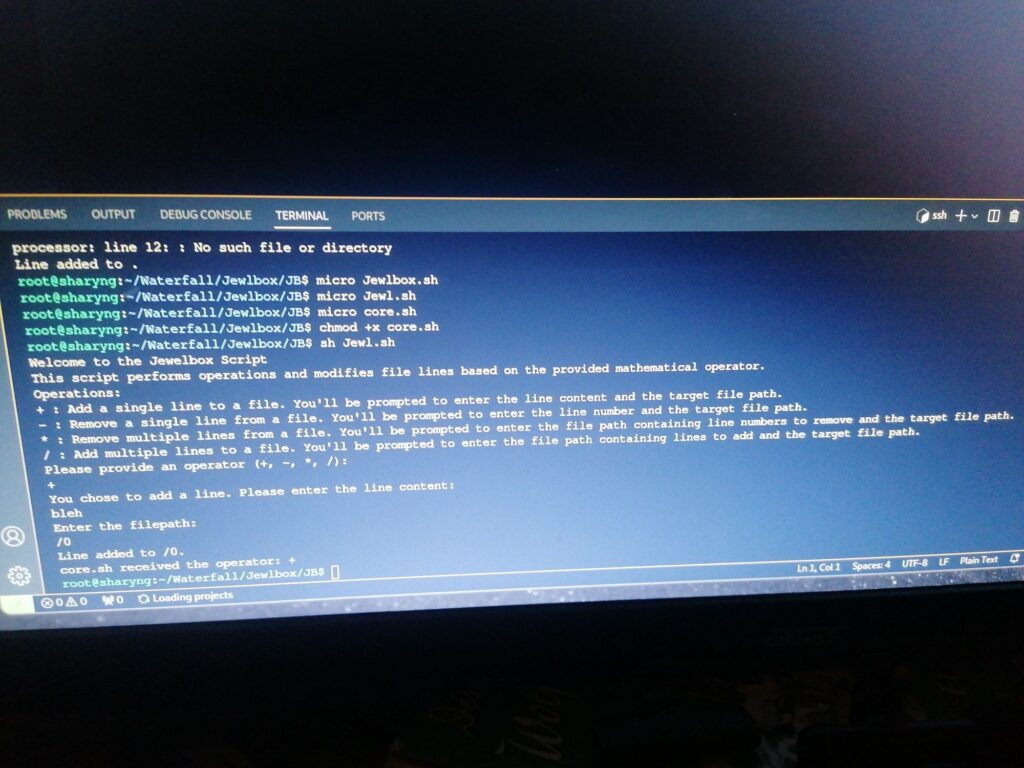
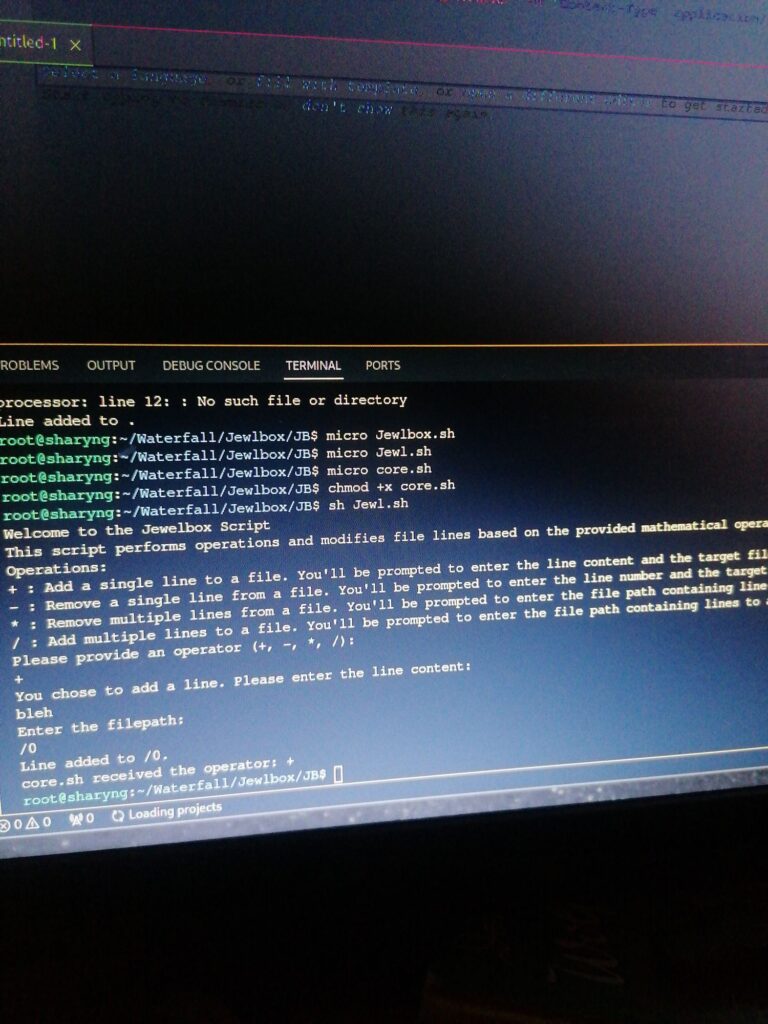
Like it lets you add and remove lines on your admin list
And then executes core by piping the same opperator into it
Like i can do Normal pipe flags using math opperstors
The only thing it does is send to all destinations in the list
1 function applyed for different usecases
Bc time
Each cycle of uptime is a on and off switch
If you had 10 wallets and removed 2 for the next cycle, you got 8, bc 8 were in this temporally newer transaction target list
You removed with the same action you added
Basically a input impuls for change and then a confirmation
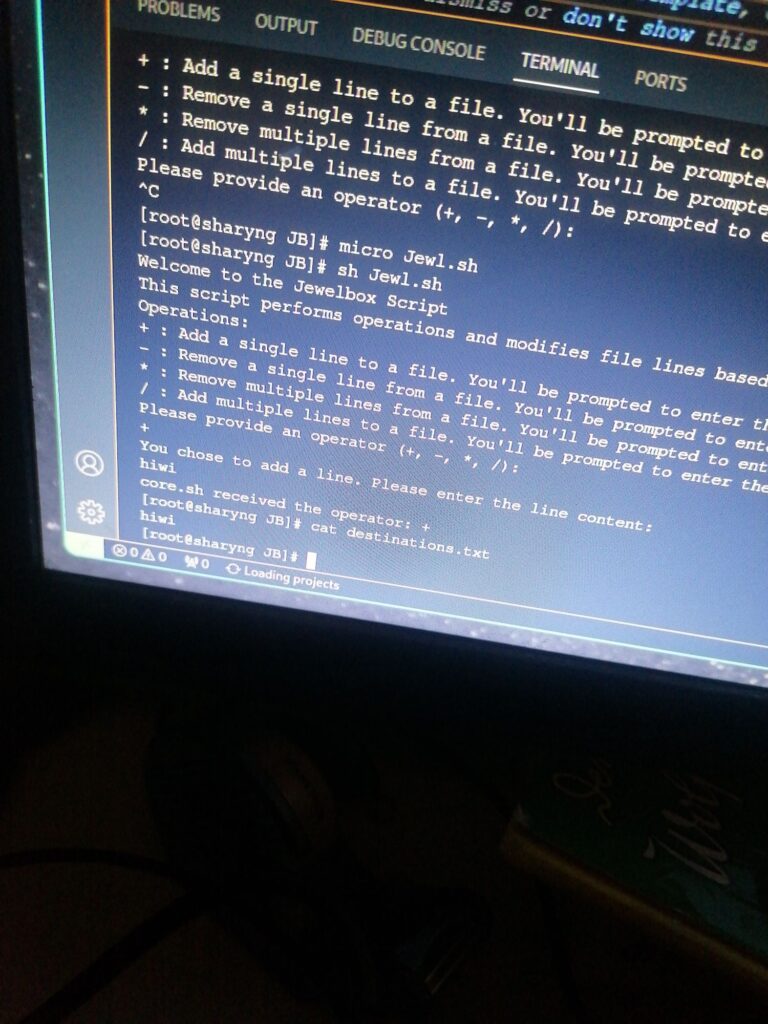
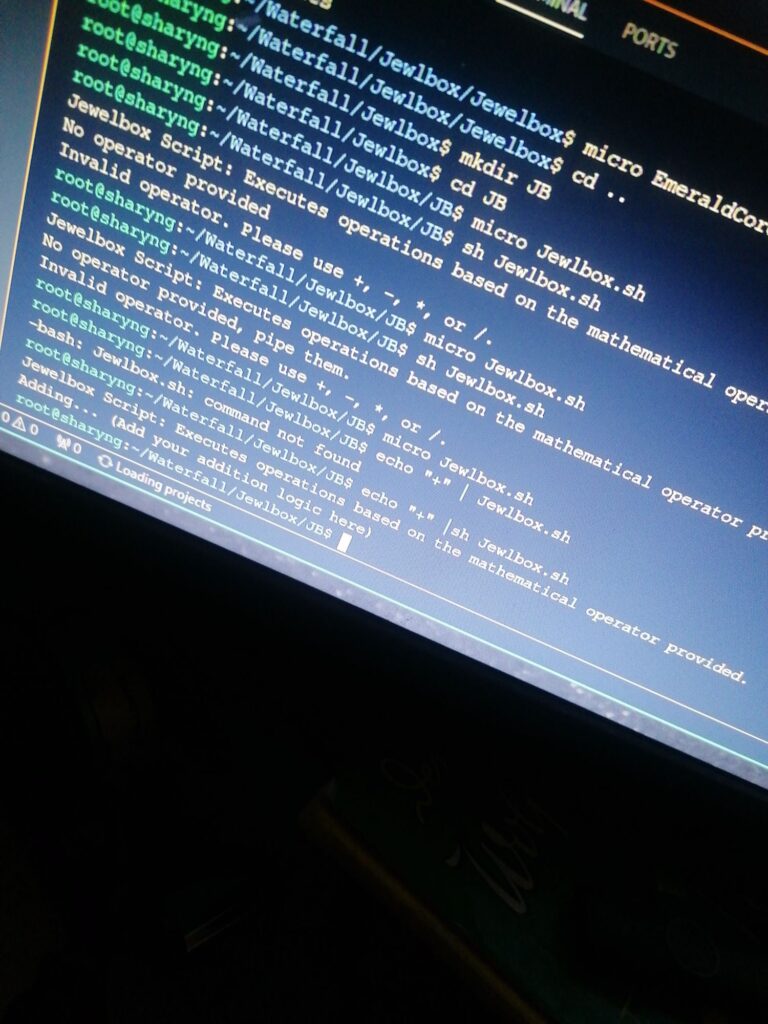
Now to combine that with the code
Like its illusive, i dont actually know how much of the system i see is just a reflection of itself