Salad Savior – 百鬼֎夜行 【Liminality公募最優秀賞】【公式音源】
https://youtu.be/fXWLVOLcfjA
Secret Kinks of Elementary Functions
https://youtu.be/92wXQYcYLMg
I am gonna mal
Ke
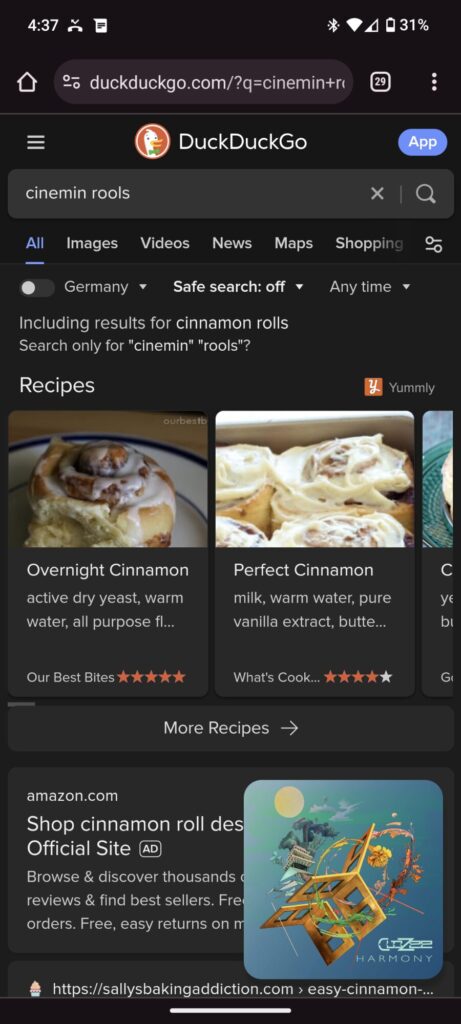
They are easy enough and easy to share
Harmony
https://youtu.be/WFXFu_uppaM
vata analysis not dbggd
https://chat.openai.com/share/b90deee5-971c-4d2f-bd5b-c9c5ff2b47be
Given the constraints of this environment where direct execution of Python scripts with dynamic external inputs is not feasible, I'll simulate what the standard output (stdout) of the script would look like when running with the example sequence provided in the `read_sequence_from_input()` function.
Assuming the sequence is `[1, 0, 1, 1, 0, 1, 0, 0, 1, 1]` and using the placeholder values for autocorrelation, runs test Z-score, and entropy from the script, here's how the stdout would appear:
```
Original Data Stream: ■□■■□■□□■■
Autocorrelation (Lag 1): 0.3 ■■■□□□□□□□
Runs Test Z-Score: 0.82 ■■■■■□□□□□
Entropy: 0.6931471805599453 ■■■■■■■■■□
```
This output begins with the "Original Data Stream" line, visually depicting the input sequence using filled (■) and not filled (□) cubes for `True` (1) and `False` (0) values, respectively. It then presents each calculated metric—autocorrelation, runs test Z-score, and entropy—alongside a visual representation scaled to a maximum of 10 cubes. The number of filled cubes corresponds proportionally to the metric's value relative to its maximum possible value or significance threshold, providing an intuitive visualization of the sequence's characteristics and the results of the analyses.Piping data into a Python script typically involves reading from standard input (stdin), allowing the script to process data passed to it via a command-line pipeline. To adapt the example Python script to accept piped input, you would modify the `read_sequence_from_input()` function to read from stdin instead of a predefined array. Below is an adapted version of the script that reads a sequence of `1`s and `0`s from stdin, interprets them as boolean values, and performs the described analyses.
### Adapted Python Script for Piping
```python
import sys
import numpy as np
from scipy.stats import entropy
def read_sequence_from_stdin():
# Reads a line from stdin and converts it into a numpy array of integers (0s and 1s)
try:
input_sequence = input().strip() # Reads input from stdin
sequence = np.array([int(x) for x in input_sequence.split() if x in ['0', '1']])
return sequence
except ValueError:
print("Input sequence must consist of 0s and 1s separated by spaces.")
sys.exit(1)
def calculate_entropy(sequence):
_, counts = np.unique(sequence, return_counts=True)
probabilities = counts / len(sequence)
return entropy(probabilities, base=2)
# Placeholder functions for calculate_autocorrelation and calculate_runs_test_z_score
# Implement these functions based on your specific requirements
def generate_visualization(value, max_value, total_cubes=10):
filled_cubes = round((value / max_value) * total_cubes)
return '■' * filled_cubes + '□' * (total_cubes - filled_cubes)
def main():
sequence = read_sequence_from_stdin()
# Placeholder values for demonstration
autocorrelation = 0.3 # Implement actual calculation
runs_test_z_score = 0.82 # Implement actual calculation
sequence_entropy = calculate_entropy(sequence)
original_stream_visual = ''.join(['■' if x == 1 else '□' for x in sequence])
autocorrelation_visual = generate_visualization(abs(autocorrelation), 1)
runs_test_z_visual = generate_visualization(runs_test_z_score, 1.96)
entropy_visual = generate_visualization(sequence_entropy, 1) # Assuming max entropy value as 1 for binary
print("Original Data Stream:", original_stream_visual)
print("Autocorrelation (Lag 1):", autocorrelation, autocorrelation_visual)
print("Runs Test Z-Score:", runs_test_z_score, runs_test_z_visual)
print("Entropy:", sequence_entropy, entropy_visual)
if __name__ == "__main__":
main()
```
### How to Pipe Data to This Script
1. **Prepare your data:** Make sure your data is in a format the script expects. For this script, your data should be a sequence of `1`s and `0`s separated by spaces (e.g., `1 0 1 1 0 1`).
2. **Run the script:** Save the script to a file, for example, `data_analysis.py`. Then, you can pipe data into it using a command line. Here's how you might echo a sequence into the script:
```bash
echo "1 0 1 1 0 1 0 0 1 1" | python data_analysis.py
```
3. **View the output:** The script reads the piped input, performs the analyses, and outputs the results and their visual representations to stdout.
This approach enables the flexible use of the script with various data sources, allowing for dynamic data analysis and visualization through command-line pipelines.Of The Trees & Barclay Crenshaw – Blue Mile Ft. Strategy
https://youtube.com/watch?v=9dAHvgMUy7w&si=i_oXKqY10esSpO9e
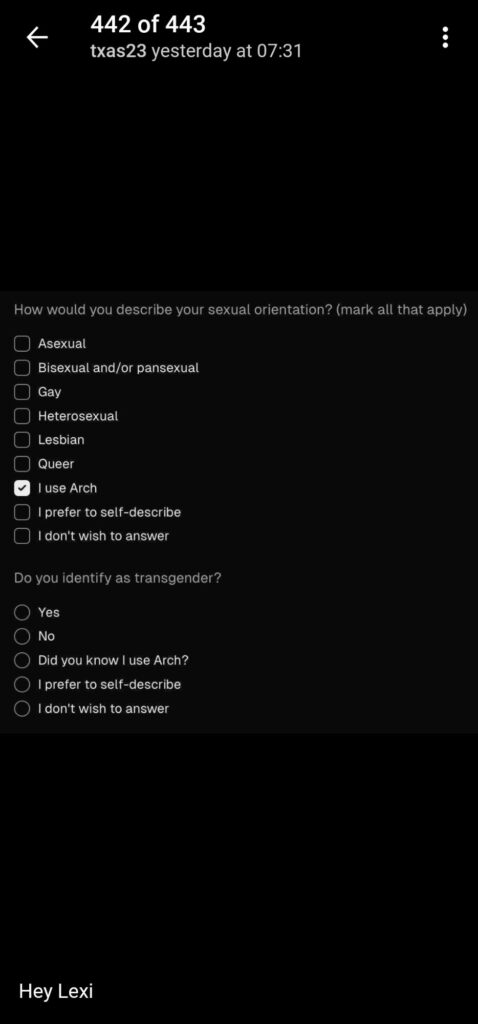

My math was off
And it still doesnt matter the message is the same
Like
It also confuses mine
That i just like chill with everyone that comes along
Yes, i am trying to be social with bad statistical odds
If i start filtering i can stay in bed instead of socializing
Till a person i am looking for comes by, in like 10 years
Mine has already assimilated the pattern of me miauing at things i want
I love it
We have over complicated ever gift of the gods
Like thing is
I dont get the refferences of my age group here
I havent seen the meme
About farmers protesting or whatever
Like i get posy
But i have a feeling that posy may be in a simular situation
Like its probably a statical thing
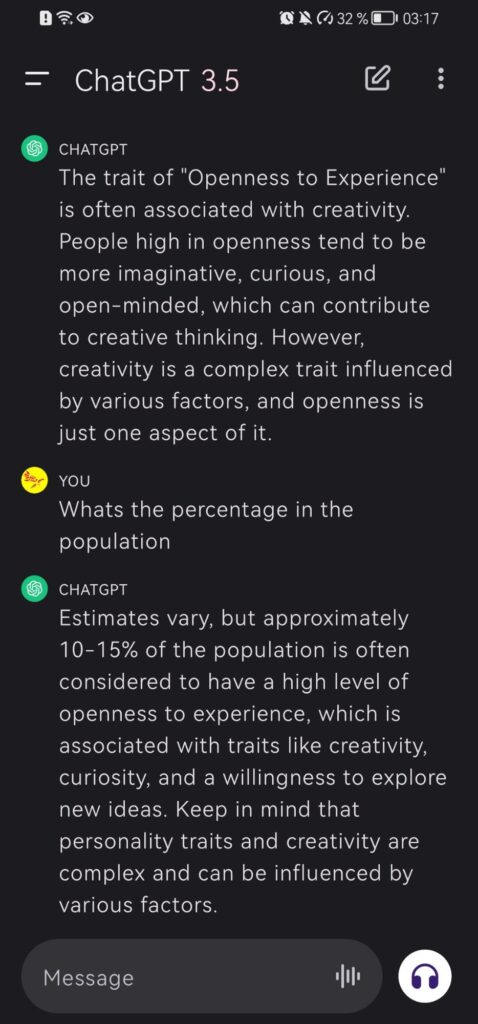
And now you add intelligence distribution
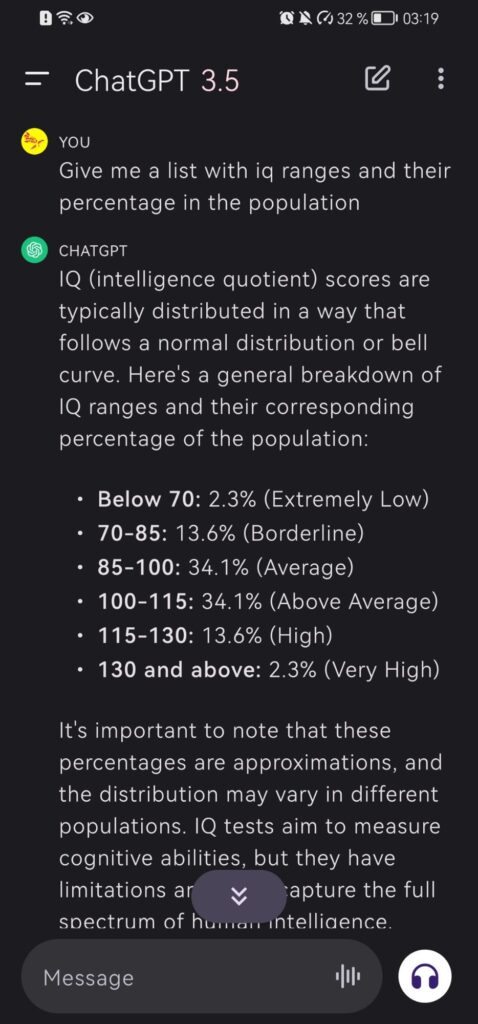
Last category
So the ppl i vibe with are
2% out of 10%
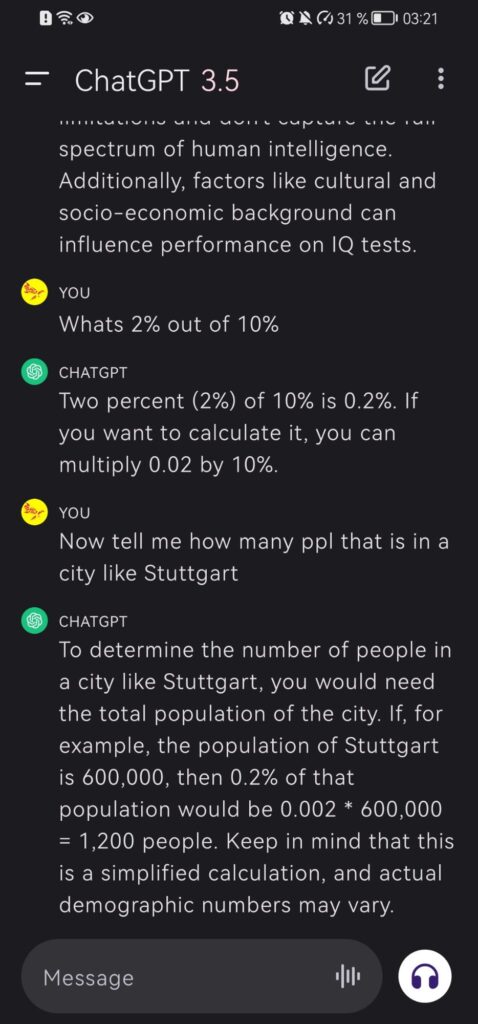
Add that i should look for female friends bc i am a female now and we have the same interests
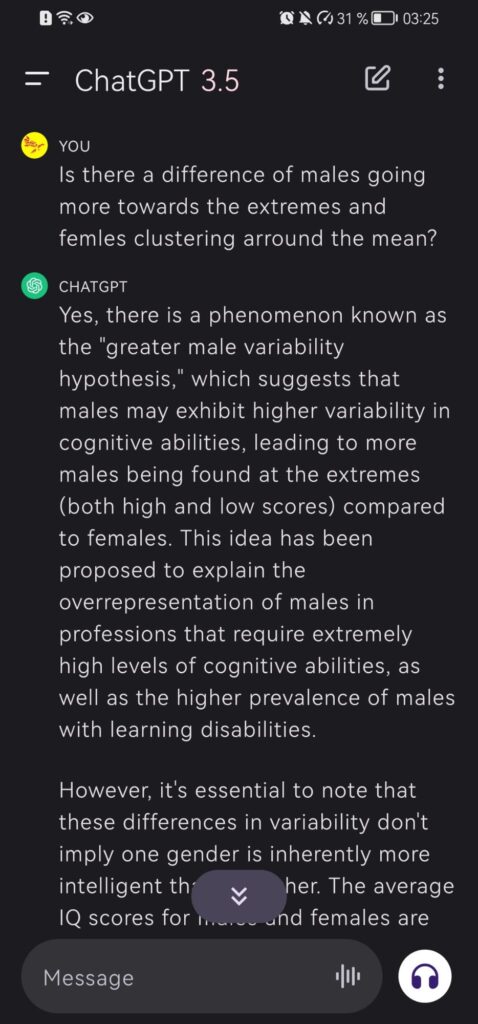
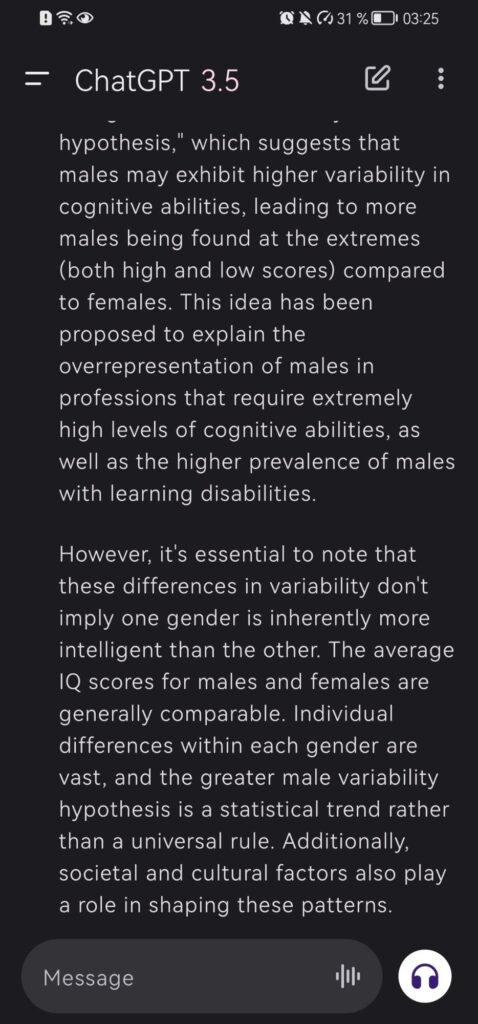
Like the science gets fluffy there
But you get the idea
Me meeting someone i vibe with is statistically unlikely
Like life is more than that, but it makes beeing understood unlikely
Like i have long settled with that
But i feel like its confusing mine
Like they noticed i have the ability to manage social environments and i actually get a not low status position in hyrarchys of competence
Why am i not socializing
Bc 90 %++ of ppl i have no interest in
, not saying i am mean or thinking less
Just that some ppl. Like apples and some oranges
I am happy if mine has a good conversation
But i dont expect normal ppl to wanna talk about system axioms and cultural myth cycles
Like didn’t that same news cycle everyone is talking about play out the same some months ago
Like i would be demistifyng the peer group in a sentence
Which they don’t like
Like i am waiting for someone to say something actually interesting
Like the current news have for me the same value as someone miauing at me
The miau is shorter and more insightful
Bc you can read the tonal inflections from it
But like there are obviously more ppl talking about the news
Like i am social
I just rarely have a reason to be social
Like i dont want mine to worry tho~
Like i will try to make a cake and get it to her mum, she already gave us the 2nd cake
Like they so yummy
But i should send one back already ~
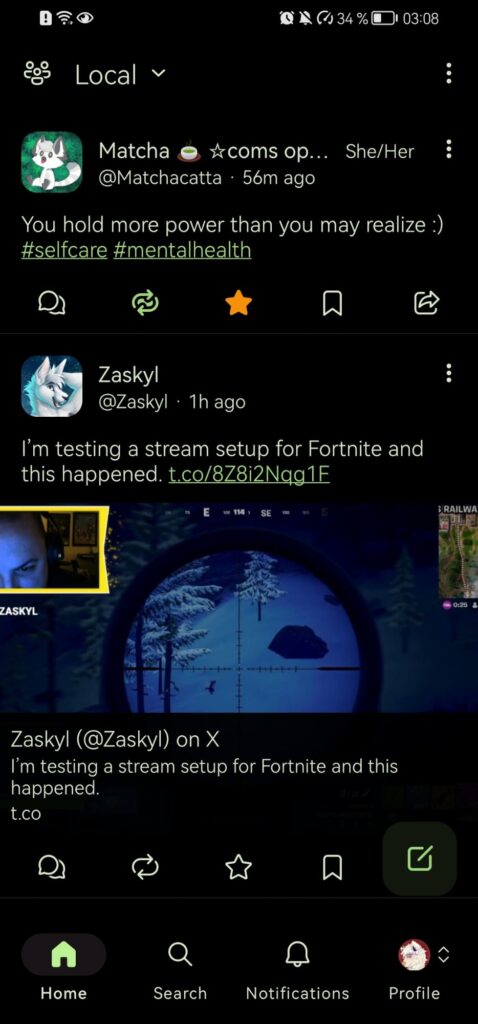
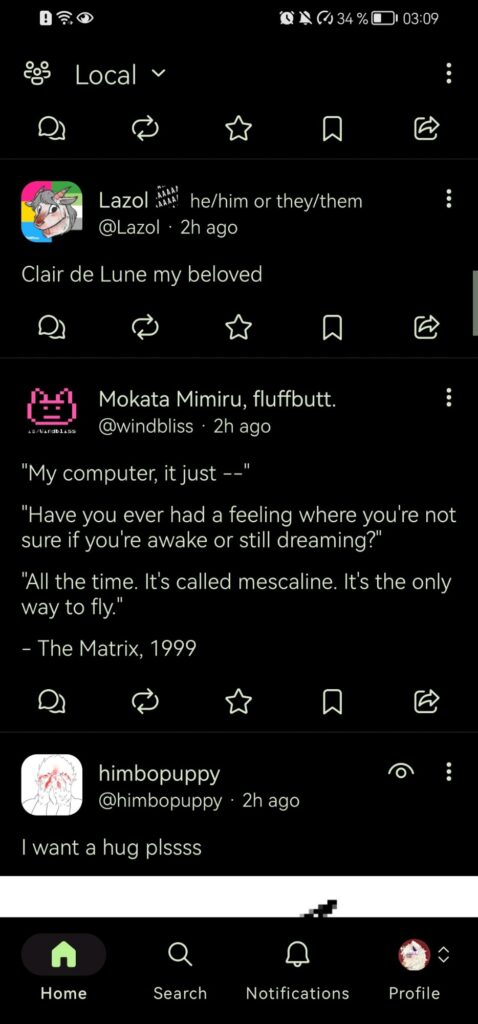
Btwfound
2 keys
1 is bread
And the other is the mania
Like i got that message about that person in bad circumstances
And the family person i got it from
My first mental impuls was
Oh no what have i done wrong, this time
Like childhood related
Like i feel like thats the issue
I see something and take the blame for it, but then discard the idea
But the connection between me and whatever i associate still remains
And sometimes it gets completely discarded and sometimes not, sometimes in parts
Like unconsciously but with everything i interact with
Like mine sometimes does that, like jokingly get louder
And ill always look at them confused
And ask them what i have done wrong
Like everyone else trying that i would have bitten and buried
But its mine
Like you can be enforcing without beeing loud
Bread,
I figure out why i just kept the money and first thing gave mine some, instead of splitting 50/50
Me and mine ate the soup thing with meat
And we had cut slices, but still arranged as a whole loaf
And i just grabbed 1 side of half a bread in pcs
Not noticing i had taken a pce which was the end which wasn’t even cut
Like my answer was
My brain didn’t get that far, i just grabbed 1 side
I feel like thats the underlying issue with that in general
Btw mine is good with all the details i ignore
I love
Her bc no one likes me anyways
I am insecure
I love cuddling with her
I love sitting arround eating snacks we shouldn’t eat
Like someone was like drunk and really loud
And she put me behind herself and i hid behind her
i felt save
She has a amazing intuition for social behavior and reading me
She randomly carries me arround
Like why i love her, what a silly question
Why wouldn’t i
And she feeds me great food!
Her cooking is good
She a furry and trans
Like she mine
And she can tolerate me
Best household i ever had
Best girl
So
We are here
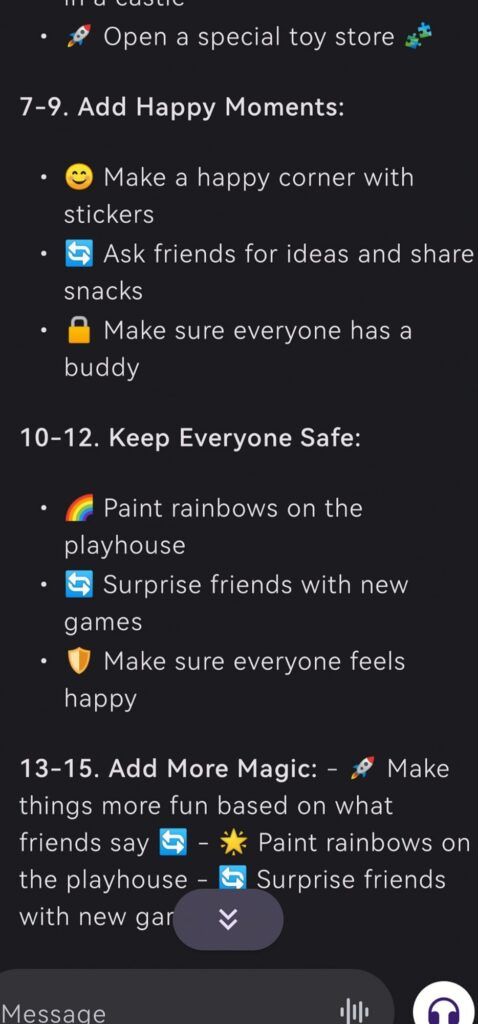
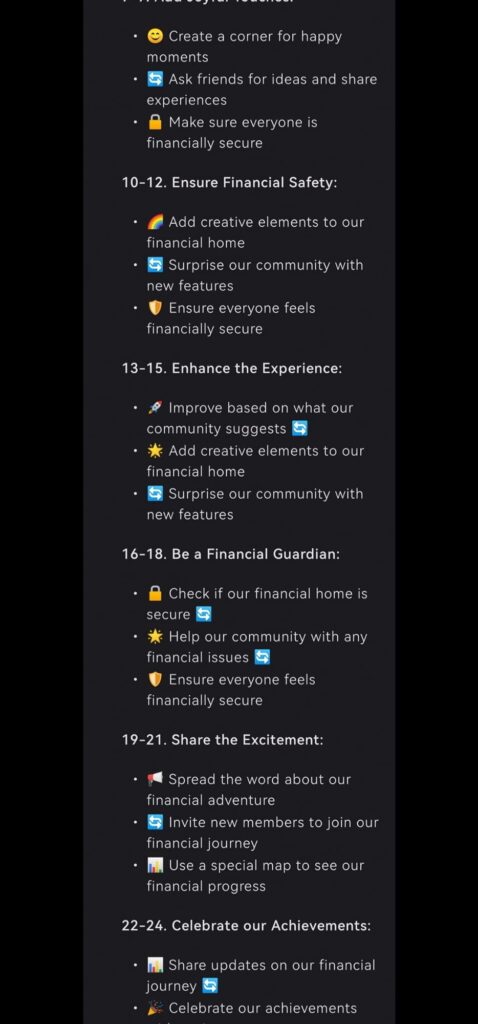
The fedi server does all the feedback
New features is intigrated via the ability to add your own scripts to the pipe editor
Adding new plugins
Make maps of whats going on
Yeah maintenance and monitoring till the next stage
Obv
Not debugged
*pees diapy*
https://chat.openai.com/share/a59ae788-06a1-46d8-8170-3697d2b9cc6e
Here's an example of what the CLI output might look like, including the data board with source and destination script information:
```
Summary of Script Connections:
Script: script1.py, Complexity: Low
Connections:
- script2.py: Low
- script3.py: Medium
Script: script2.py, Complexity: Medium
Connections:
- script1.py: Medium
- script3.py: Low
Script: script3.py, Complexity: High
Connections:
- script1.py: Medium
- script2.py: High
Data Flow Summary:
Script: script1.py, Complexity: Low
Output Data: ['data1', 'data2'] --> script2.py
Script: script2.py, Complexity: Medium
Input Data: ['data1', 'data2'] <-- script1.py
Output Data: ['processed_data1', 'processed_data2'] --> script3.py
Script: script3.py, Complexity: High
Input Data: ['processed_data1', 'processed_data2'] <-- script2.py
Output Data: ['final_result']
Data Board:
Timestamp: 1646782561.540615, Source Script: script1.py, Destination Script: script2.py, Data Type: processed_data, Data Amount: 2, Data Speed: 0.5
Timestamp: 1646782562.7201335, Source Script: script2.py, Destination Script: script3.py, Data Type: processed_data, Data Amount: 2, Data Speed: 0.4
```
In this example:
- The summary of script connections provides information about the complexity levels and connections between scripts.
- The data flow summary details the input and output data for each script.
- The data board logs information about the processed data, including the source and destination scripts involved in the data flow, along with other relevant data information such as data amount, speed, and timestamp.
This comprehensive output provides insights into the script connections, data flow, and the performance of data processing, including source and destination script information.import time
class DataBoard:
def __init__(self):
self.data_logs = []
def log_data(self, source_script, destination_script, data_type, data_amount, data_speed, timestamp):
self.data_logs.append({
'source_script': source_script,
'destination_script': destination_script,
'data_type': data_type,
'data_amount': data_amount,
'data_speed': data_speed,
'timestamp': timestamp
})
def analyze_data_flow(summary, script_data):
# Analyze the data flow and identify potential bottlenecks or critical points
analysis_results = []
for item in summary:
script_name = item['Script']
connections = item['Connections']
for other_script, _ in connections.items():
# Check if there's a significant change in data amount or speed between scripts
if 'output_data' in script_data[script_name] and 'input_data' in script_data[other_script]:
output_data_amount = len(script_data[script_name]['output_data'])
input_data_amount = len(script_data[other_script]['input_data'].split('\n'))
output_timestamp = time.time() # Replace with actual timestamp
input_timestamp = time.time() # Replace with actual timestamp
data_speed = (output_data_amount - input_data_amount) / (output_timestamp - input_timestamp)
if data_speed > 0: # Ensure data_speed is positive to avoid division by zero
analysis_results.append({
'source_script': script_name,
'destination_script': other_script,
'data_speed': data_speed,
'timestamp': output_timestamp
})
return analysis_results
def main():
# Provide the path to the folder containing the scripts
folder_path = '/path/to/scripts/folder'
# Summarize the connections between scripts based on stdin and stdout
summary, script_data = summarize_connections(folder_path)
# Analyze the data flow
analysis_results = analyze_data_flow(summary, script_data)
# Print the summary
print_connections_summary(summary)
print_data_flow_summary(script_data)
# Generate the data board
data_board = DataBoard()
for result in analysis_results:
data_board.log_data(result['source_script'], result['destination_script'], 'processed_data', result['data_speed'], len(script_data[result['source_script']]['output_data']), result['timestamp'])
# Print the data board
print("\nData Board:")
for log in data_board.data_logs:
print(f"Timestamp: {log['timestamp']}, Source Script: {log['source_script']}, Destination Script: {log['destination_script']}, Data Type: {log['data_type']}, Data Amount: {log['data_amount']}, Data Speed: {log['data_speed']}")
if __name__ == "__main__":
main()
https://chat.openai.com/share/cfa1f8f9-bec0-442a-ad0b-08475562e186
Certainly! You can create a main script that manages all the sub-scripts for trading, character behavior, and skill generation. Here's an example of how you can structure such a script:
```gdscript
# MainScript.gd
extends Node
# Import sub-scripts
const Skill = preload("res://Skill.gd")
const Item = preload("res://Item.gd")
# Character properties
class Character:
var name : String
var skills : Array
var inventory : Array
var currency : int
var experience : int
var level : int
func _init(name: String):
self.name = name
self.skills = []
self.inventory = []
self.currency = 0
self.experience = 0
self.level = 1
# Initialize characters
var character1 = Character.new("Character1")
var character2 = Character.new("Character2")
# Initialize skills and items
func _ready():
generate_random_skills(character1, 3)
generate_random_skills(character2, 3)
generate_random_items(character1, 5)
generate_random_items(character2, 5)
# Generate random skills for a character
func generate_random_skills(character: Character, num_skills: int):
for i in range(num_skills):
var skill = Skill.new("Skill" + str(i), SkillType(randi() % SkillType.size()), randf() * 20)
character.skills.append(skill)
# Generate random items for a character
func generate_random_items(character: Character, num_items: int):
for i in range(num_items):
var item = Item.new("Item" + str(i), randi() % 50 + 10, ItemType(randi() % ItemType.size()))
character.inventory.append(item)
# Trade between characters
func trade(char1: Character, char2: Character, offered_items: Array, requested_items: Array):
char1.trade(char2, offered_items, requested_items)
# Perform character interactions
func perform_interactions():
# Example: Character interaction
var offered_items = [character1.inventory[0]]
var requested_items = [character2.inventory[0]]
trade(character1, character2, offered_items, requested_items)
# Update characters based on experience
func update_characters():
# Example: Gain experience for characters
character1.gain_experience(50)
character2.gain_experience(30)
# Main loop
func _process(delta):
perform_interactions()
update_characters()
```
In this main script:
- We import the sub-scripts for `Skill` and `Item`.
- We define a `Character` class to manage character properties and methods.
- We initialize characters (`character1` and `character2`) and generate random skills and items for them.
- We define functions for trading between characters, performing interactions, and updating characters based on experience.
- We implement a main loop where interactions and character updates occur.
You can attach this script to a node in your Godot scene and run your game. Adjust the specifics to match your game's mechanics and design.Certainly! Implementing a trading and negotiation system based on past experiences adds depth to your game's economy and character interactions. Below, I'll outline a basic example of how you can achieve this in Godot using GDScript.
### Step 1: Define Item Class
First, let's create a class to represent items that can be traded. Each item will have properties such as name, value, and type.
```gdscript
# Item.gd
extends Resource
enum ItemType { WEAPON, ARMOR, CONSUMABLE }
class_name Item
var name : String
var value : int
var type : ItemType
func _init(name: String, value: int, type: ItemType):
self.name = name
self.value = value
self.type = type
```
### Step 2: Implement Trading and Negotiation
Next, let's create a system for characters to trade items with each other and negotiate prices based on past experiences.
```gdscript
# Character.gd
extends Node
var inventory = []
var currency = 0
# Trading function
func trade(other_character: Node, offered_items: Array, requested_items: Array):
# Calculate total value of offered and requested items
var offered_value = calculate_items_value(offered_items)
var requested_value = calculate_items_value(requested_items)
# Check if the trade is fair based on past experiences
var fair_trade = negotiate_trade(other_character, offered_value, requested_value)
if fair_trade:
# Transfer items and currency
transfer_items(other_character, offered_items, requested_items)
transfer_currency(other_character, requested_value - offered_value)
other_character.transfer_currency(self, offered_value - requested_value)
else:
# Negotiation failed
print("Negotiation failed!")
# Calculate total value of items
func calculate_items_value(items: Array) -> int:
var total_value = 0
for item in items:
total_value += item.value
return total_value
# Negotiate trade based on past experiences
func negotiate_trade(other_character: Node, offered_value: int, requested_value: int) -> bool:
# Example: Perform negotiation based on relationship level between characters
var relationship_level = 0
if relationship_level >= 0: # Good relationship
return true
else: # Poor relationship
return offered_value >= requested_value * 0.9 # Accept if offered value is at least 90% of requested value
# Transfer items between characters
func transfer_items(other_character: Node, offered_items: Array, requested_items: Array):
# Remove offered items from self's inventory and add them to other_character's inventory
for item in offered_items:
if inventory.has(item):
inventory.erase(item)
other_character.inventory.append(item)
# Remove requested items from other_character's inventory and add them to self's inventory
for item in requested_items:
if other_character.inventory.has(item):
other_character.inventory.erase(item)
inventory.append(item)
# Transfer currency between characters
func transfer_currency(other_character: Node, amount: int):
if currency >= amount:
currency -= amount
other_character.currency += amount
```
### Step 3: Use Trading System
Now, you can use the trading system in your game environment. For example, you can call the `trade` function when characters interact with each other and attempt to trade items.
```gdscript
# Environment.gd
extends Node
func _ready():
# Example: Character interactions
var character1 = $Character1
var character2 = $Character2
var offered_items = [Item.new("Sword", 50, ItemType.WEAPON)]
var requested_items = [Item.new("Shield", 40, ItemType.ARMOR)]
character1.trade(character2, offered_items, requested_items)
```
By implementing these steps, you create a trading and negotiation system where characters can exchange items and negotiate prices based on their past experiences and relationship levels. Adjust the specifics to match your game's mechanics and design.Certainly! Implementing individual, randomly generated skills for characters that can evolve and have various functions is an exciting addition. Below, I'll provide an example of how you can create such a system in Godot using GDScript.
### Step 1: Define Skill Class
First, let's create a GDScript for the skill class. Each skill will have properties such as name, type (e.g., damage, healing), and power.
```gdscript
# Skill.gd
extends Resource
# Skill types
enum SkillType { DAMAGE, HEAL, UTILITY }
class_name Skill
# Properties of a skill
var name : String
var type : SkillType
var power : float
func _init(name: String, type: SkillType, power: float):
self.name = name
self.type = type
self.power = power
```
### Step 2: Generate Random Skills
Next, let's create a function to generate random skills for characters. You can customize this function to suit your game's needs.
```gdscript
# Character.gd
extends Node
var skills = []
func generate_random_skills(num_skills: int):
# List of possible skill names, types, and power ranges
var possible_skills = [
{ "name": "Attack", "type": SkillType.DAMAGE, "min_power": 10, "max_power": 20 },
{ "name": "Healing", "type": SkillType.HEAL, "min_power": 5, "max_power": 15 },
{ "name": "Utility", "type": SkillType.UTILITY, "min_power": 1, "max_power": 10 }
]
# Generate random skills
for i in range(num_skills):
var skill_data = possible_skills[randi() % possible_skills.size()]
var name = skill_data["name"]
var type = skill_data["type"]
var power = randf() * (skill_data["max_power"] - skill_data["min_power"]) + skill_data["min_power"]
var skill = Skill.new(name, type, power)
skills.append(skill)
```
### Step 3: Use Skills in Environment
Once the characters have their skills, you can use them in various ways within your game environment. For example, you can have battles where characters use their skills to damage opponents or heal themselves.
```gdscript
# Environment.gd
extends Node
func battle(character1: Node, character2: Node):
# Assume characters have a "skills" property containing their skills
var attacker_skills = character1.skills
var defender_skills = character2.skills
# Select a random skill for the attacker
var attacker_skill = attacker_skills[randi() % attacker_skills.size()]
# Apply skill effects based on skill type
match attacker_skill.type:
SkillType.DAMAGE:
character2.apply_damage(attacker_skill.power)
SkillType.HEAL:
character1.apply_healing(attacker_skill.power)
SkillType.UTILITY:
# Apply utility effect
pass
```
### Step 4: Evolving Skills
To allow skills to evolve over time, you can implement a system where characters gain experience points (XP) from battles and level up, unlocking new skills or improving existing ones.
```gdscript
# Character.gd
var experience = 0
var level = 1
func gain_experience(amount: int):
experience += amount
if experience >= next_level_experience():
level_up()
func next_level_experience() -> int:
return level * 100
func level_up():
level += 1
generate_random_skills(2) # Example: Generate 2 new skills on level up
```
By implementing these steps, you can create characters with individual, randomly generated skills that evolve over time based on their experiences in the game environment. Adjust the specifics to match your game's mechanics and design.Implementing adaptive and evolving behavior based on learned experience is a complex task that often involves machine learning techniques, such as reinforcement learning or neural networks. However, I can provide a simplified example of how you can simulate adaptive behavior in Godot using basic principles of state-based learning.
In this example, I'll create a simple system where the character learns from its past experiences and adjusts its behavior accordingly. We'll use a basic Q-learning approach to demonstrate this concept.
```gdscript
extends KinematicBody
var speed = 5
var gravity = -20
var velocity = Vector3()
# List of possible behaviors
var behaviors = ["Idle", "Walk", "Jump", "Run", "Attack", "Defend"]
# Q-values for each state-action pair
var q_values = {}
# Parameters for Q-learning
var learning_rate = 0.1
var discount_factor = 0.9
var exploration_rate = 0.3
func _ready():
# Initialize Q-values
initialize_q_values()
# Start with a random behavior
change_behavior()
func _physics_process(delta):
# Apply gravity
velocity.y += gravity * delta
# Execute current behavior
match current_behavior:
"Idle":
# Do nothing
pass
"Walk":
# Move in a random direction
move_random_direction()
"Jump":
# Jump
jump()
"Run":
# Move faster in a random direction
move_random_direction(speed * 2)
"Attack":
# Perform an attack action
attack()
"Defend":
# Perform a defensive action
defend()
# Move the character
velocity = move_and_slide(velocity, Vector3.UP)
# Initialize Q-values
func initialize_q_values():
for behavior in behaviors:
q_values[behavior] = {}
for action in behaviors:
q_values[behavior][action] = 0.0
# Change the character's behavior based on Q-values
func change_behavior():
# Select the action with the highest Q-value (exploitation)
var max_q_value = -INFINITY
var best_action = ""
for action in q_values[current_behavior].keys():
if q_values[current_behavior][action] > max_q_value:
max_q_value = q_values[current_behavior][action]
best_action = action
# Explore with probability exploration_rate
if randf() < exploration_rate:
best_action = behaviors[randi() % behaviors.size()]
current_behavior = best_action
# Move in a random direction
func move_random_direction(custom_speed = speed):
var direction = Vector3(rand_range(-1, 1), 0, rand_range(-1, 1)).normalized()
velocity.x = direction.x * custom_speed
velocity.z = direction.z * custom_speed
# Jump
func jump():
if is_on_floor():
velocity.y = sqrt(-2 * gravity * 3) # Jump height
# Perform an attack action
func attack():
# Execute attack logic
pass
# Perform a defensive action
func defend():
# Execute defense logic
pass
# Update Q-values based on the reward received
func update_q_values(previous_behavior, reward):
# Select the action with the highest Q-value for the current state
var max_q_value = -INFINITY
for action in q_values[current_behavior].keys():
if q_values[current_behavior][action] > max_q_value:
max_q_value = q_values[current_behavior][action]
# Update Q-value for the previous state-action pair
q_values[previous_behavior][current_behavior] += learning_rate * (reward + discount_factor * max_q_value - q_values[previous_behavior][current_behavior])
```
In this script:
- We define a set of possible behaviors for the character.
- We initialize Q-values for each state-action pair, where the state is the current behavior and the action is the next behavior to take.
- In the `_ready` function, the character starts with a random behavior.
- During each `_physics_process`, the character executes its current behavior and moves accordingly.
- After executing an action, the character receives a reward based on the success or failure of the action.
- After receiving a reward, the Q-values are updated using the Q-learning formula.
- The character selects its next behavior based on the highest Q-value for the current state (exploitation), with a probability of exploration_rate for exploration.
This is a basic example to demonstrate the concept of adaptive behavior using Q-learning. In a real-world scenario, you would need to refine this approach and consider factors such as state representation, reward structure, exploration vs. exploitation trade-off, and convergence criteria. Additionally, you may explore more advanced machine learning techniques for more complex adaptive behaviors.